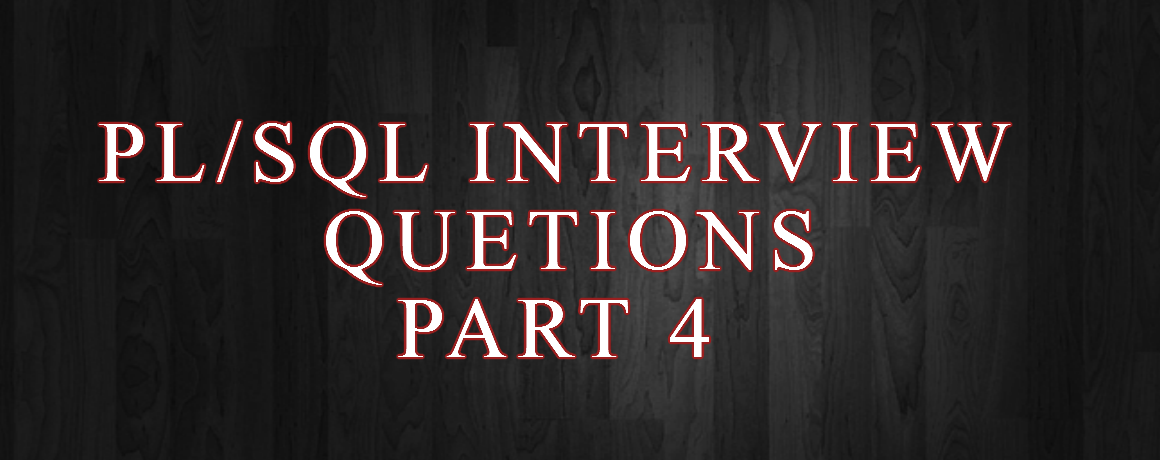Oracle ACE Pro
Oracle Solution Architect
Oracle E-Business Suite
Oracle Cloud Infrastructure
Oracle Fusion Middleware
Oracle Database Administration
Oracle Weblogic Administration
Oracle ACE Pro
Oracle Solution Architect
Oracle E-Business Suite
Oracle Cloud Infrastructure
Oracle Fusion Middleware
Oracle Database Administration
Oracle Weblogic Administration
Month: June 2017
Where Can I Find the Latest Patch Wizard Updates for EBS 12.2?
Patch Wizard helps you identify useful or critical missing patches for your EBS environment.
This tool is updated as needed, with patches that are cumulative: they include new updates as well as all fixes released previously. The latest updates are always documented here:
The last updates to the EBS 12.2 Patch Wizard were released in September 2016 via this patch:
This patch fixed the following issues:
- 14504286 – PATCH WIZARD – 12.1.3 – MANY PATCHES ARE INDIRECTLY APPLIED BUT MARKED UNAPPLIED
- 16992893 – PATCH WIZARD: PATCH MERGE FAILING – UNABLE TO FIND PATCH FILES
- 17081891 – 16992893 PCC – PATCH WIZARD: PATCH MERGE FAILING – UNABLE TO FIND PATCH FILES
- 17244500 – PATCH WIZARD IS RECOMMENDING PATCHES FOR IN USE PRODUCTS = NO
- 17335985 – 17244500 PCC – PATCH WIZARD IS RECOMMENDING PATCHES FOR IN USE PRODUCTS = NO
- 17355203 – PCC 14504286 – MANY PATCHES ARE INDIRECTLY APPLIED BUT MARKED UNAPPLIED
- 18617040 – PATCH WIZARD: ORA-06512: AT “APPS.AD_PATCH_ANALYSIS_ENGINE”, LINE 519
- 18978837 – R12.2 OAM APPLIED PATCHES PROVIDES WRONG DATES, DOES NOT SHOW ALL PATCHES
- 19412224 – FLAGGED FILE IMPORTS HANG AFTER 18598941
- 20318695 – ADPAENGB.PLS 120.13.12020000.8 CAUSES ORA-06512 IN EBS R12.2.3
- 21184697 – CAN’T FIND RESOURCE FOR BUNDLE ORACLE.APPS.AD.OAM.RESOURCES.PATCHRESOURCEBUNDLE
- 21806033 – PATCH WIZARD APPLIED PATCHES ADVANCED SEARCH BY PRODUCT IS NOT WORKING
- 22490144 – FILE HISTORY NOT SHOWING CORRECT VERSIONS OF THE ACTUAL APPLIED/UPLOADED FILES.
- 9703082 – PROVIDE REPORT OR EXPORT BUTTON FOR PATCH WIZARD OUTPUT SUMMARY+IMPACT ANALYSIS
Related Articles
Source:https://blogs.oracle.com/stevenchan/where-can-i-find-the-latest-patch-wizard-updates-for-ebs-122
1. What will you get by the cursor attribute SQL%FOUND?
It returns the Boolean value TRUE if at least one row was processed.
2. What will you get by the cursor attribute SQL%NOTFOUND?
It returns the Boolean value TRUE if no rows were processed.
3. What do you understand by PL/SQL packages?
- A PL/SQL package can be specified as a file that groups functions, cursors, stored procedures, and variables in one place.
4. What are the two different parts of the PL/SQL packages?
PL/SQL packages have the following two parts:
- Specification part: It specifies the part where the interface to the application is defined.
- Body part: This part specifies where the implementation of the specification is defined.
5. Which command is used to delete a package?
- The DROP PACKAGE command is used to delete a package.
6. How to execute a stored procedure?
There are two way to execute a stored procedure.
From the SQL prompt, write EXECUTE or EXEC followed by procedure_name.
- EXECUTE or [EXEC] procedure_name;
Simply use the procedure name
- procedure_name;
7. What are the advantages of stored procedure?
- Modularity, extensibility, reusability, Maintainability and one time compilation.
8. What are the cursor attributes used in PL/SQL?
- %ISOPEN: it checks whether the cursor is open or not.
- %ROWCOUNT: returns the number of rows affected by DML operations: INSERT,DELETE,UPDATE,SELECT.
- %FOUND: it checks whether cursor has fetched any row. If yes – TRUE.
- %NOTFOUND: it checks whether cursor has fetched any row. If no – TRUE.
9. What is the difference between syntax error and runtime error?
- A syntax error can be easily detected by a PL/SQL compiler.
- For example: incorrect spelling etc.
- A runtime error is handled with the help of exception-handling section in a PL/SQL block.
- For example: SELECT INTO statement, which does not return any rows.
10. Explain the Commit statement?
Following conditions are true for the Commit statement:
- Other users can see the data changes made by the transaction.
- The locks acquired by the transaction are released.
- The work done by the transaction becomes permanent.
11. Explain the Rollback statement?
The Rollback statement is issued when the transaction ends. Following conditions are true for a Rollback statement:
- The work done in a transition is undone as if it was never issued.
- All locks acquired by transaction are released.
12. Explain the SAVEPOINT statement?
With SAVEPOINT, only part of transaction can be undone.
13. What is mutating table error?
- Mutating table error is occurred when a trigger tries to update a row that it is currently using.
- It is fixed by using views or temporary tables.
14. What is consistency?
Consistency simply means that each user sees the consistent view of the data.
15. What is cursor and why it is required?
- A cursor is a temporary work area created in a system memory when an SQL statement is executed.
- A cursor contains information on a select statement and the row of data accessed by it.
- This temporary work area stores the data retrieved from the database and manipulate this data.
- A cursor can hold more than one row, but can process only one row at a time.
- Cursor are required to process rows individually for queries.
16. How many types of cursors are available in PL/SQL?
There are two types of cursors in PL/SQL.
- Implicit cursor, and
- explicit cursor
1. What are some predefined exceptions in PL/SQL?
A list of predefined exceptions in PL/SQL:
- DUP_VAL_ON_INDEX
- ZERO_DIVIDE
- NO_DATA_FOUND
- TOO_MANY_ROWS
- CURSOR_ALREADY_OPEN
- INVALID_NUMBER
- INVALID_CURSOR
- PROGRAM_ERROR
- TIMEOUT _ON_RESOURCE
- STORAGE_ERROR
- LOGON_DENIED
- VALUE_ERROR
- etc.
2. What is a trigger in PL/SQL?
- A trigger is a PL/SQL program which is stored in the database.
- It is executed immediately before or after the execution of INSERT, UPDATE, and DELETE commands.
3. What is the maximum number of triggers, you can apply on a single table?
12 triggers.
4. How many types of triggers exist in PL/SQL?
There are 12 types of triggers in PL/SQL that contains the combination of BEFORE, AFTER, ROW, TABLE, INSERT, UPDATE, DELETE and ALL keywords.
- BEFORE ALL ROW INSERT
- AFTER ALL ROW INSERT
- BEFORE INSERT
- AFTER INSERT etc.
5. What is the difference between execution of triggers and stored procedures?
- A trigger is automatically executed without any action required by the user, while a stored procedure is explicitly invoked by the user.
6. What happens when a trigger is associated to a view?
- When a trigger is associated to a view, the base table triggers are normally enabled.
7. What is the usage of WHEN clause in trigger?
- A WHEN clause specifies the condition that must be true for the trigger to be triggered.
8. How to disable a trigger name update_salary?
- ALTER TRIGGER update_salary DISABLE;
9. Which command is used to delete a trigger?
- DROP TRIGGER command.
10. what are the two virtual tables available at the time of database trigger execution?
Table columns are referred as THEN.column_name and NOW.column_name.
- For INSERT related triggers, NOW.column_name values are available only.
- For DELETE related triggers, THEN.column_name values are available only.
- For UPDATE related triggers, both Table columns are available.
11. What is stored Procedure?
A stored procedure is a sequence of statement or a named PL/SQL block which performs one or more specific functions.
- It is similar to a procedure in other programming languages.
- It is stored in the database and can be repeatedly executed.
- It is stored as schema object.
- It can be nested, invoked and parameterized.
12. What are the different schemas objects that can be created using PL/SQL?
- Stored procedures and functions
- Packages
- Triggers
- Cursors
13. What do you know by PL/SQL Cursors?
- Oracle uses workspaces to execute the SQL commands.
- When Oracle processes a SQL command, it opens an area in the memory called Private SQL Area.
- This area is identified by the cursor.
- It allows programmers to name this area and access it’s information.
14. What is the difference between the implicit and explicit cursors?
- Implicit cursor is implicitly declared by Oracle.
- This is a cursor to all the DDL and DML commands that return only one row.
- Explicit cursor is created for queries returning multiple rows.
15. What will you get by the cursor attribute SQL%ROWCOUNT?
- The cursor attribute SQL%ROWCOUNT will return the number of rows that are processed by a SQL statement.
Webcast: Standards-based Desktop Integration in Oracle E-Business Suite
 Oracle University has a large number of free recorded webcasts for Oracle E-Business Suite. Here’s a useful one on Web Applications Desktop Integrator (Web ADI) and Oracle Report Manager:
Oracle University has a large number of free recorded webcasts for Oracle E-Business Suite. Here’s a useful one on Web Applications Desktop Integrator (Web ADI) and Oracle Report Manager:
Padmabrabodh Ambale covers the latest standards support in Oracle Web Applications Desktop Integrator and Oracle Report Manager. The session includes new features in Release 12.2 and other proposed design changes that result in vastly improved performance and spreadsheet experience. In addition, it offers information on how you can use Desktop Integration Framework to build your own custom desktop integrations between Oracle E-Business Suite and Microsoft Excel for enhanced end user productivity for mass upload/download of spreadsheet data. This material was presented at Oracle OpenWorld 2015.
Related Articles