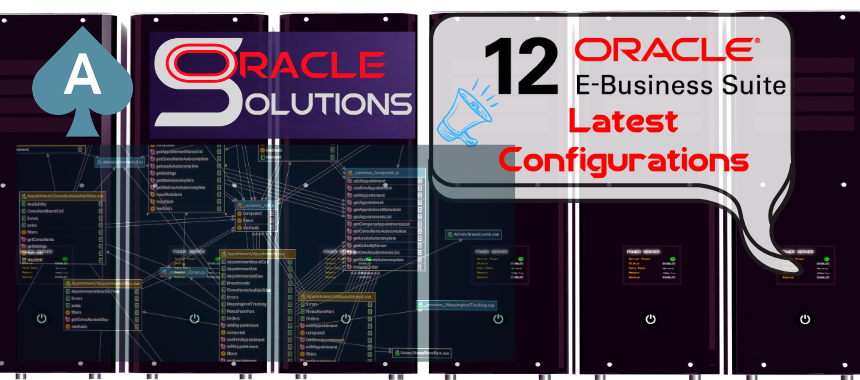Oracle ACE Pro
Oracle Solution Architect
Oracle E-Business Suite
Oracle Cloud Infrastructure
Oracle Fusion Middleware
Oracle Database Administration
Oracle Weblogic Administration
Oracle ACE Pro
Oracle Solution Architect
Oracle E-Business Suite
Oracle Cloud Infrastructure
Oracle Fusion Middleware
Oracle Database Administration
Oracle Weblogic Administration
Author: Syed Saad Ali
EBS Technology Codelevel Checker (ETCC) OCT-2024 Update
Introduction to ETCC
The EBS Technology Code Level Checker (ETCC) includes two scripts that examine the Oracle Homes of both the Database and the Middle tier. These scripts serve to identify any missing bug fixes that are necessary for Oracle E-Business Suite Release 12.2. It is highly recommended by Oracle to utilize this utility in order to ensure that all the required bug fixes for the database and middle tier have been successfully installed.
The E-Business Suite T
echnology Codelevel Checker (ETCC) is a critical tool for ensuring your Oracle E-Business Suite environment meets the required patch levels for database and technology stack components. It helps identify missing patches that are mandatory for compatibility and stability, especially during upgrades like migrating to Oracle Database 19c.
ETCC serves two primary purposes:
- Mandatory Patch Validation:
It identifies missing database patches (e.g., Database Patch Set Updates (PSUs), Release Updates (RUs), and one-off patches) that are required for E-Business Suite to function optimally. This prevents potential performance or compatibility issues caused by missing patches. - Technology Stack Validation:
It checks for required patches across the technology stack components, such as Oracle WebLogic Server or Fusion Middleware, ensuring the overall environment is consistent with Oracle’s recommendations.
Key Features:
- Ease of Use:
ETCC can be run on the database server, providing a report of missing patches without making any changes. - Pre-Upgrade Assistance:
It is particularly useful during upgrades (e.g., moving to Database 19c) to verify all required patches are applied in advance, reducing downtime and troubleshooting efforts. - Up-to-Date Compliance:
Oracle regularly updates ETCC to reflect the latest patch requirements, ensuring you always meet the latest standards.
How It Works:
ETCC consists of scripts that:
- Compare your current environment with Oracle’s patch baseline.
- Generate a detailed report listing the missing patches and instructions on how to apply them.
ETCC is an essential tool to streamline patching and upgrades while minimizing the risks of downtime or errors in Oracle E-Business Suite environments.
Download Latest ETCC
https://updates.oracle.com/download/17537119.html

Running ETCC on Database Tier
| [oracle@ebs12214 DB_1925_patch]$ unzip -qo p17537119_R12_GENERIC.zip
[oracle@ebs12214 DB_1925_patch]$ source /home/oracle/env_PROD.env [oracle@ebs12214 DB_1925_patch]$ ./checkDBpatch.sh +===============================================================+ Validating context file: /u01/oracle/PROD/19.0.0/appsutil/PROD_ebs12214.xml Starting Database EBS Technology Codelevel Checker, Version 120.127 – Container database (CDB) identified via s_cdb_name is prodcdb Connecting to database. Bugfix file ./db/onprem/txk_R1220_DB_base_bugs.xml: 120.0.12020000.85 Mapping file ./db/onprem/txk_R1220_DB_mappings.xml: 120.0.12020000.61 Identified database DST version: 18 +—————————————————————————————+ Finished checking fixes for database PROD: Mon Nov 25 18:34:18 PKT 2024 |
Applying Database Patches
We have already applied the latest Database PSU, which is why no required patches are appearing in the DB ETCC report.
If you need to apply the Database PSU kindly refer to the Document attached Below Link:
Oracle Database 19c OCT-2024 Patch Set Upate Apply
Running ETCC on Application Tier
| [oracle@ebs12214 DB_1925_patch]$ source /u01/oracle/PROD/EBSapps.env run
E-Business Suite Environment Information [oracle@ebs12214 DB_1925_patch]$ ./checkMTpatch.sh Using context file from currently set applications environment: Log file for this session: /patches/DB_1925_patch/log/checkMTpatch_9157.log Connecting to database. =============================================================================== Oracle Forms and Reports =============================================================================== Now examining Oracle Forms and Reports. Oracle Home: /u01/oracle/PROD/fs1/EBSapps/10.1.2. Product version: 10.1.2.3.0. These results have been stored in the database. =============================================================================== Oracle Fusion Middleware (FMW) – Web Tier =============================================================================== Now examining Oracle Fusion Middleware (FMW) – Web Tier. Checking required bugfixes for RSF 11.1.0.7.0 in FMW Web tier. =============================================================================== Now examining Oracle Fusion Middleware (FMW) – Oracle Common. Missing Bugfix: 14354533 -> Patch 33974106 Now examining WLS. The above list shows missing patches for Oracle WebLogic Server. One or more products have bugfixes missing. Patch 35540062 Patch 33974106 Patch 34856303 [SU Patch [ENUU]] Apply the required patches and rerun this script. +—————————————————————————–+ A consolidated zip file with the required application tier patches is Mon Nov 25 18:37:35 PKT 2024 Log file for this session: /patches/DB_1925_patch/log/checkMTpatch_9157.log |
Download FMW Consolidated Patch
We are going to download the latest EBS RELEASE 12.2 CONSOLIDATED FMW FIXES FOR JUL 2024 from which we can extract the patches we want to Apply on the FMW shown in the ETCC report.
Download the Patch 36616672: EBS RELEASE 12.2 CONSOLIDATED FMW FIXES FOR JUL 2024

Extract the above Patches from Patch 36616672: EBS RELEASE 12.2 CONSOLIDATED FMW FIXES FOR JUL 2024 and copied it on the Linux Directory /patches/FMW_patches
Checking Version of Http Server
Source Application Environment
| [oracle@ebs12214 ~]$ . ./EBSapps.env run
E-Business Suite Environment Information DB Host: ebs12214.com Service/SID: PROD Sourcing the RUN File System … |
Setting Oracle Home for HTTP Version verification
| [oracle@ebs12214 ~]$ export ORACLE_HOME=/u01/oracle/PROD/fs1/FMW_Home/webtier [oracle@ebs12214 ~]$ cd $FMW_HOME [oracle@ebs12214 FMW_Home]$ . ./SetWebtier.env [oracle@ebs12214 FMW_Home]$ export LD_LIBRARY_PATH=$ORACLE_HOME/lib:$ORACLE_HOME/ohs/lib:$FMW_HOME/oracle_common/lib [oracle@ebs12214 FMW_Home]$ cd $ORACLE_HOME/ohs/bin |
Applying Webtier Patches
Unzip the Webtier Patch and Set Environment
| [oracle@ebs12214 ~]$ cd /patches/FMW_patches [oracle@ebs12214 FMW_patches]$ unzip -qo p35540062_111190_Linux-x86-64.zip [oracle@ebs12214 FMW_patches]$ cd 35540062/ [oracle@ebs12214 35540062]$ export ORACLE_HOME=/u01/oracle/PROD/fs1/FMW_Home/webtier |
Apply Webtier Patch
| [oracle@ebs12214 35540062]$ opatch apply
Oracle Interim Patch Installer version 11.1.0.12.9 Oracle Home : /u01/oracle/PROD/fs1/FMW_Home/webtier OPatch detects the Middleware Home as “/u01/oracle/PROD/fs1/FMW_Home” Patch : 35540062 Interim patch 35540062 is a superset of the patch(es) [ 34251646 ] in the Oracle Home Email address/User Name: You have not provided an email address for notification of security issues. Do you wish to remain uninformed of security issues ([Y]es, [N]o) [N]: y Please shutdown Oracle instances running out of this ORACLE_HOME on the local system. Is the local system ready for patching? [y|n] Patching component oracle.ohs2, 11.1.1.9.0… OPatch succeeded. |
Applying Common Patches
Unzip the Oracle_Common Patch and Set Environment
| [oracle@ebs12214 ~]$ cd /patches/FMW_patches [oracle@ebs12214 FMW_patches]$ unzip -qo p33974106_111190_Generic.zip [oracle@ebs12214 FMW_patches]$ unzip -qo p33960746_111190_Generic.zip [oracle@ebs12214 FMW_patches]$ unzip -qo p34714760_111190_Generic.zip [oracle@ebs12214 FMW_patches]$ cd 33974106 |
Apply Oracle_Common Patches
Apply Patch 33974106
| [oracle@ebs12214 33974106]$ opatch apply Oracle Interim Patch Installer version 11.1.0.12.9 Copyright (c) 2024, Oracle Corporation. All rights reserved. Oracle Home : /u01/oracle/PROD/fs1/FMW_Home/oracle_common OPatch detects the Middleware Home as “/u01/oracle/PROD/fs1/FMW_Home” Applying interim patch ‘33974106’ to OH ‘/u01/oracle/PROD/fs1/FMW_Home/oracle_common’ You have not provided an email address for notification of security issues. Please shutdown Oracle instances running out of this ORACLE_HOME on the local system. Is the local system ready for patching? [y|n] Patching component oracle.jrf.thirdparty.jee, 11.1.1.9.0… Verifying the update… OPatch succeeded. |
Apply Patch 33960746
| [oracle@ebs12214 FMW_patches]$ cd 33960746 [oracle@ebs12214 33960746]$ opatch apply Oracle Interim Patch Installer version 11.1.0.12.9 Copyright (c) 2024, Oracle Corporation. All rights reserved. Oracle Home : /u01/oracle/PROD/fs1/FMW_Home/oracle_common OPatch detects the Middleware Home as “/u01/oracle/PROD/fs1/FMW_Home” Applying interim patch ‘33960746’ to OH ‘/u01/oracle/PROD/fs1/FMW_Home/oracle_common’ You have not provided an email address for notification of security issues. Backing up files… Patching component oracle.sysman.common, 10.2.0.5.6… Patching component oracle.sysman.oms.core, 11.1.1.9.0… Patching component oracle.sysman.plugin.ai.main.oms, 11.1.1.9.0… Verifying the update… OPatch succeeded |
Apply Patch 34714760
| [oracle@ebs12214 FMW_patches]$ cd 34714760 [oracle@ebs12214 34714760]$ opatch apply Oracle Interim Patch Installer version 11.1.0.12.9 Copyright (c) 2024, Oracle Corporation. All rights reserved. Oracle Home : /u01/oracle/PROD/fs1/FMW_Home/oracle_common OPatch detects the Middleware Home as “/u01/oracle/PROD/fs1/FMW_Home” Applying interim patch ‘34714760’ to OH ‘/u01/oracle/PROD/fs1/FMW_Home/oracle_common’ You have not provided an email address for notification of security issues. Backing up files… Patching component oracle.jrf.opss, 11.1.1.9.0… Verifying the update… OPatch succeeded. |
Applying Weblogic Patches
Unzip Weblogic Patch and Set Environment
| [oracle@ebs12214 FMW_patches]$ unzip -qo p34856303_1036_Generic.zip
Note: Copy the extracted Patch Jar and Catalog xml file on cache_dir in bsu [oracle@ebs12214 FMW_patches]$ cp ENUU.jar /u01/oracle/PROD/fs1/FMW_Home/utils/bsu/cache_dir [oracle@ebs12214 FMW_patches]$ unzip -qo p35476084_1036_Linux-x86-64.zip [oracle@ebs12214 FMW_patches]$ source /u01/oracle/PROD/EBSapps.env run E-Business Suite Environment Information DB Host: ebs12214.com Service/SID: PROD Sourcing the RUN File System … |
Apply Patch ENUU
| [oracle@ebs12214 FMW_patches]$ cd $FMW_HOME/utils/bsu
[oracle@ebs12214 FMW_patches]$. /u01/oracle/PROD/fs1/FMW_Home/utils/bsu/bsu.sh -prod_dir=/u01/oracle/PROD/fs1/FMW_Home/wlserver_10.3/ -patch_download_dir=/u01/oracle/PROD/fs1/FMW_Home/utils/bsu/cache_dir/ -patchlist=ENUU -verbose -install >> Apply_WLS_ENUU.log =========è(Command to Install WLS Patch with BSU) [oracle@ebs12214 bsu]$ cat Apply_WLS_ENUU.log Checking for conflicts.. Conflict(s) detected – resolve conflict condition and execute patch installation again Conflict condition details follow: Patch ENUU is mutually exclusive and cannot coexist with patch(es): 9UNH Note: Now as the Patch is conflicting with 9UNH, we have to remove 9UNH to Install ENUU Successfully [oracle@ebs12214 bsu]$ . /u01/oracle/PROD/fs1/FMW_Home/utils/bsu/bsuremove -prod_dir=/u01/oracle/PROD/fs1/FMW_Home/wlserver_10.3/ -patchlist=9UNH -verbose > Remove_1.txt Now Once 9UNH removed we will install ENUU [oracle@ebs12214 FMW_patches]$. /u01/oracle/PROD/fs1/FMW_Home/utils/bsu/bsu.sh -prod_dir=/u01/oracle/PROD/fs1/FMW_Home/wlserver_10.3/ -patch_download_dir=/u01/oracle/PROD/fs1/FMW_Home/utils/bsu/cache_dir/ -patchlist=ENUU -verbose -install >> Apply_WLS_ENUU.log
|
Apply Patch KMHV
| [oracle@ebs12214 bsu]$ . /u01/oracle/PROD/fs1/FMW_Home/utils/bsu/bsu.sh -prod_dir=/u01/oracle/PROD/fs1/FMW_Home/wlserver_10.3/ -patch_download_dir=/u01/oracle/PROD/fs1/FMW_Home/utils/bsu/cache_dir/ -patchlist=KMHV -verbose -install >> Apply_WLS_KMHV.log
[oracle@ebs12214 bsu]$ cat Apply_WLS_KMHV.log Checking for conflicts.. Conflict(s) detected – resolve conflict condition and execute patch installation again Conflict condition details follow: Patch KMHV is mutually exclusive and cannot coexist with patch(es): CW7X Note: Now as the Patch is conflicting with CW7X, we have to remove CW7X to Install KMHV Successfully
[oracle@ebs12214 bsu]$ . /u01/oracle/PROD/fs1/FMW_Home/utils/bsu/bsu.sh -remove -prod_dir=/u01/oracle/PROD/fs1/FMW_Home/wlserver_10.3/ -patchlist=CW7X -verbose > Remove_2.txt Now Once CW7X removed we will install KMHV [oracle@ebs12214 bsu]$ . /u01/oracle/PROD/fs1/FMW_Home/utils/bsu/bsu.sh -prod_dir=/u01/oracle/PROD/fs1/FMW_Home/wlserver_10.3/ -patch_download_dir=/u01/oracle/PROD/fs1/FMW_Home/utils/bsu/cache_dir/ -patchlist=KMHV -verbose -install >> Apply_WLS_KMHV.log |
Running ETCC on Application Tier Again
| [oracle@ebs12214 ~]$ cd /patches/DB_1925_patch [oracle@ebs12214 DB_1925_patch]$ source /u01/oracle/PROD/EBSapps.env run E-Business Suite Environment Information DB Host: ebs12214.com Service/SID: PROD Sourcing the RUN File System … [oracle@ebs12214 DB_1925_patch]$ ./checkMTpatch.sh +===============================================================+ Using context file from currently set applications environment: Starting Application Tier EBS Technology Codelevel Checker, Version 120.0.12020000.68. Bugfix XML file version: 120.0.12020000.64 Mapping XML file version: 120.0.12020000.52 Checking for prerequisite bugfixes in File Edition: run Enter the password for the APPS user: =============================================================================== Oracle Home: /u01/oracle/PROD/fs1/EBSapps/10.1.2. Identified DST version: 18 Checking required bugfixes for RSF 10.1.0.5.0 in Oracle Forms. =============================================================================== Oracle Home: /u01/oracle/PROD/fs1/FMW_Home/webtier. Identified DST version: 18 Checking required bugfixes for RSF 11.1.0.7.0 in FMW Web tier. =============================================================================== Oracle Home: /u01/oracle/PROD/fs1/FMW_Home/oracle_common. =============================================================================== Oracle Home: /u01/oracle/PROD/fs1/FMW_Home/wlserver_10.3. =============================================================================== All required one-offs are confirmed as present. Log file for this session: /patches/DB_1925_patch/log/checkMTpatch_19817.log =============================================================================== |
Hope you found this document informative and gained valuable insights.
Step-by-Step Guide to Apply Oracle E-Business Suite Database 19c Patch Set Update
In this article, we will apply the latest Oracle Database Release Update (DBRU) 19.25 (19.25.0.0.241015-Oct2024) today, as it has been certified by Oracle.
What are Patch Set Updates (PSU)?
Oracle Database Patch Set Updates (PSUs) are quarterly cumulative updates designed to address critical security vulnerabilities, performance issues, and stability improvements in Oracle databases. These updates include fixes for both newly discovered and previously identified issues, ensuring your database environment remains secure and reliable. Unlike major upgrades, PSUs focus on enhancing existing functionality without introducing new features, making them simpler to apply with minimal disruption. They also help maintain compliance with Oracle’s recommended practices and security standards, ensuring optimal performance and protection for enterprise data.
For Latest PSU Certification with Oracle E-Business Suite R12.2.x Details Please refer to the link below for details.
Lastest PSU Certification 19c with Oracle EBS (OCT-2024)

Environment Details |
|
| Operating System | Oracle Enterprise Linux 8.9 |
| Database Version | 19c (19.19) |
| Application Version | Oracle E-Business Suite (12.2.12) |
If your environment is on 12c and want to upgrade to 19c, kindly refer to the Links below.
We will refer to the document Oracle E-Business Suite Release 12.2: Consolidated List of Oracle Database Patches and Bug Fixes (Doc ID 1594274.1) to download the latest PSU.
Download the Following Patches from Oracle Support highlighted in the Picture below

Oracle recommends that to use the latest released Latest OPatch which you can download from the Link below:

After downloading and copying the patches to the target environment, we will proceed with applying the PSU.
Step 1. Update OPatch
|
[oracle@ebs12214 ~]$ . ./env_prodCDB.env [oracle@ebs12214 ~]$ cd $ORACLE_HOME [oracle@ebs12214 19.0.0]$ cd OPatch [oracle@ebs12214 OPatch]$ ./opatch version OPatch Version: 12.2.0.1.37
OPatch succeeded.
[oracle@ebs12214 OPatch]$ cd /patches/DB_1925_patch/ [oracle@ebs12214 DB_1925_patch]$ unzip -qo p6880880_190000_Linux-x86-64.zip |
Backup current OPatch Directory
|
[oracle@ebs12214 ~]$ . ./env_prodCDB.env [oracle@ebs12214 ~]$ cd $ORACLE_HOME [oracle@ebs12214 19.0.0]$ mv OPatch/ OPatch_251124/ [oracle@ebs12214 19.0.0]$ |
Copy new OPatch to Oracle Home
|
[oracle@ebs12214 19.0.0]$ cp -pr /patches/DB_1925_patch/OPatch/ /u01/oracle/PROD/19.0.0 [oracle@ebs12214 19.0.0]$ cd OPatch [oracle@ebs12214 OPatch]$ ./opatch version OPatch Version: 12.2.0.1.44 OPatch succeeded. [oracle@ebs12214 OPatch]$ |
Shutdown Database and Listener
|
[oracle@ebs12214 OPatch]$ lsnrctl stop prodcdb [oracle@ebs12214 OPatch]$ sqlplus / as sysdba SQL*Plus: Release 19.0.0.0.0 – Production on Mon Nov 25 02:04:26 2024 Version 19.19.0.0.0 Copyright (c) 1982, 2022, Oracle. All rights reserved. Connected to: Oracle Database 19c Enterprise Edition Release 19.0.0.0.0 – Production Version 19.19.0.0.0 SQL> shu immediate Database closed. Database dismounted. ORACLE instance shut down. SQL> |
Take Backup of Oracle Home
Before Applying the PSU, It is recommended to take the Oracle Home Backup.
|
[oracle@ebs12214 ~]$ cd /u01/oracle/PROD/ [oracle@ebs12214 PROD]$ tar -cvf Oracle_HOME_25Nov24.tar $ORACLE_HOME |
Step 2. Apply Patch Set Update (PSU 19.25)
|
[oracle@ebs12214 PROD]$ cd /patches/DB_1925_patch/ [oracle@ebs12214 DB_1925_patch]$ unzip -qo p36912597_190000_Linux-x86-64.zip [oracle@ebs12214 DB_1925_patch]$ cd 36912597/ [oracle@ebs12214 36912597]$ opatch apply |

Post PSU Patch Configuration
Start Database and Listener
|
[oracle@ebs12214 ~]$ . ./env_prodCDB.env [oracle@ebs12214 ~]$ sqlplus / as sysdba SQL*Plus: Release 19.0.0.0.0 – Production on Mon Nov 25 02:25:40 2024 Version 19.25.0.0.0 Copyright (c) 1982, 2024, Oracle. All rights reserved. Connected to an idle instance. SQL> startup Total System Global Area 4294965864 bytes Fixed Size 9185896 bytes Variable Size 1207959552 bytes Database Buffers 3053453312 bytes Redo Buffers 24367104 bytes Database mounted. Database opened. SQL> exit Disconnected from Oracle Database 19c Enterprise Edition Release 19.0.0.0.0 – Production Version 19.25.0.0.0 [oracle@ebs12214 ~]$ lsnrctl start prodcdb |
Apply DataPatch
|
[oracle@ebs12214 ~]$ cd $ORACLE_HOME [oracle@ebs12214 19.0.0]$ cd OPatch [oracle@ebs12214 OPatch]$ ./datapatch -verbose |
Verify PSU
|
[oracle@ebs12214 OPatch]$ opatch lsinventory|grep 36912597 Patch 36912597 : applied on Mon Nov 25 02:17:02 PKT 2024 Patch description: “Database Release Update: 19.25.0.0.241015 (36912597)” [oracle@ebs12214 OPatch]$ SQL> select PATCH_ID,ACTION_TIME,STATUS,DESCRIPTION from registry$sqlpatch; |
Step 3. Apply OJVM Patch
Shutdown Database and Listener
|
[oracle@ebs12214 OPatch]$ lsnrctl stop prodcdb [oracle@ebs12214 OPatch]$ sqlplus / as sysdba SQL*Plus: Release 19.0.0.0.0 – Production on Mon Nov 25 02:04:26 2024 Version 19.19.0.0.0 Copyright (c) 1982, 2022, Oracle. All rights reserved. Connected to: Oracle Database 19c Enterprise Edition Release 19.0.0.0.0 – Production Version 19.19.0.0.0 SQL> shu immediate Database closed. Database dismounted. ORACLE instance shut down. SQL> |
Apply OJVM Patch
|
[oracle@ebs12214 DB_1925_patch]$ unzip -oq p36878697_190000_Linux-x86-64.zip [oracle@ebs12214 DB_1925_patch]$ cd 36878697/ [oracle@ebs12214 36878697]$ opatch apply
|
Post OJVM Patching
Start the Database and listener
|
[oracle@ebs12214 ~]$ . ./env_prodCDB.env [oracle@ebs12214 ~]$ sqlplus / as sysdba SQL> startup [oracle@ebs12214 ~]$ lsnrctl start prodcdb [oracle@ebs12214 ~]$ cd $ORACLE_HOME [oracle@ebs12214 19.0.0]$ cd OPatch [oracle@ebs12214 OPatch]$ ./datapatch -verbose |
Verify OJVM
|
[oracle@ebs12214 36878697]$ opatch lsinventory|grep 36878697 Patch 36878697 : applied on Mon Nov 25 02:44:37 PKT 2024 Patch description: “OJVM RELEASE UPDATE: 19.25.0.0.241015 (36878697)”
SQL> select PATCH_ID,ACTION_TIME,STATUS,DESCRIPTION from registry$sqlpatch;
|
Step 4. Apply Other Issue Patch as Per Document (Doc ID 1594274.1)
When using the AD Online Patching (adop) tool to patch Oracle E-Business Suite, you may see “PL/SQL ERROR 302” while compiling PL/SQL libraries or Oracle Forms. To fix this issue, apply Patch 36749043
|
[oracle@ebs12214 DB_1925_patch]$ unzip -oq p36749043_1925000DBRU_Linux-x86-64.zip [oracle@ebs12214 DB_1925_patch]$ cd 36749043/ [oracle@ebs12214 36749043]$ opatch prereq CheckConflictAgainstOHWithDetail -ph ./ [oracle@ebs12214 36749043]$ opatch apply |
Autoconfig errors on adgentns.pl ORA-01400 cannot insert NULL into FND_APPS_SYSTEM.CSI_NUMBER
Recently, we encountered an issue while running AutoConfig on the Applications Tier in Oracle E-Business Suite Release 12. The following error was observed:
ERROR
The following report lists errors encountered during CVM Phase
/…/apps/apps_st/appl/ad/12.0.0/bin/adgentns.pl 2
No of scripts failed in CVM phase: 1 AutoConfig is exiting with status 1
ERROR in NetServiceHandler.log:
[ Input Information ]
……
Tools Local : null
Web Local : null
StackTrace:
java.sql.SQLException:
ORA-01400: cannot insert NULL into (“APPLSYS”.”FND_APPS_SYSTEM”.”CSI_NUMBER”)
ORA-06512: at “APPS.FND_APP_SYSTEM”, line 39
ORA-06512: at “APPS.FND_NET_SERVICES”, line 1720
ORA-06512: at line 1
“The issue occurred due to a null value for the parameter
s_systemcsiin the APPS Context XML file. This caused the AutoConfig script to attempt inserting a NULL value into theCSI_NUMBERcolumn of theAPPLSYS.FND_APPS_SYSTEMtable, resulting in the error:ORA-01400: cannot insert NULL into ("APPLSYS"."FND_APPS_SYSTEM"."CSI_NUMBER").”
SOLUTION
<AFSYSCSI oa_var="s_systemcsi"/><AFSYSCSI oa_var="s_systemcsi">0</AFSYSCSI>
ORACLE ACE PRO AWARD
-
On 5th June 2024, I finally received an e-mail from the Oracle Corporation with the approval of my application to become an Oracle ACE Pro
-
I’m proud to continue my journey with this amazing community. It’s always a true honor to be part of the Oracle ACE program with the most awesome Oracle professionals worldwide.
-
The Oracle ACE Program, Currently managed by Jennifer Nicholson and her team members