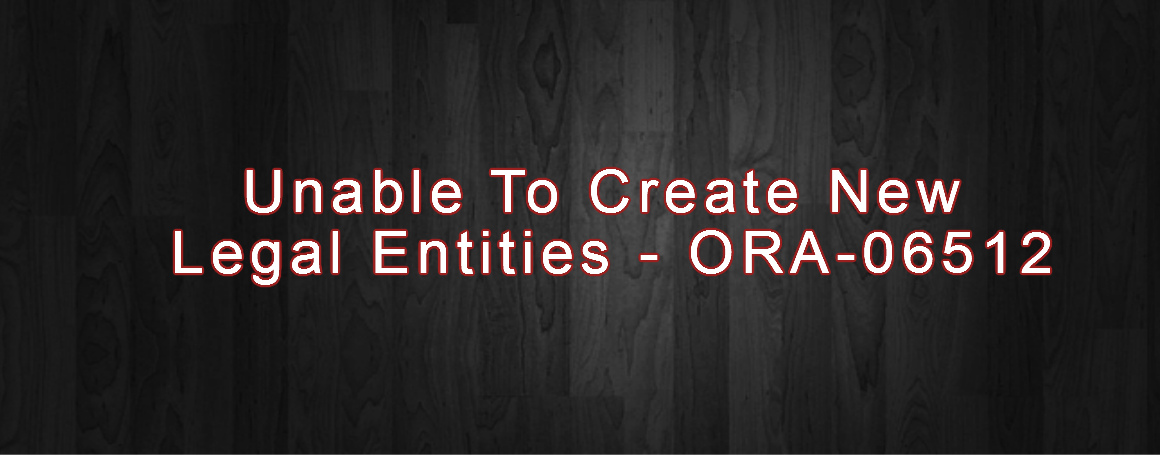Oracle ACE Pro
Oracle Solution Architect
Oracle E-Business Suite
Oracle Cloud Infrastructure
Oracle Fusion Middleware
Oracle Database Administration
Oracle Weblogic Administration
Oracle ACE Pro
Oracle Solution Architect
Oracle E-Business Suite
Oracle Cloud Infrastructure
Oracle Fusion Middleware
Oracle Database Administration
Oracle Weblogic Administration
APPS DBA
ERROR
Unable To Create New Legal Entities – ORA-06512: at “CTXSYS.DRVDML” , ORA-06512: at “HR.DR$HR_LOCATIONS_N1TC
SOLUTION
Disable the trigger HR.DR$HR_LOCATIONS_N1TC through APPS user.
SQL>ALTER TRIGGER HR.DR$HR_LOCATIONS_N1TC DISABLE;
[edsanimate_start entry_animation_type= “fadeIn” entry_delay= “1” entry_duration= “0.5” entry_timing= “linear” exit_animation_type= “” exit_delay= “” exit_duration= “” exit_timing= “” animation_repeat= “infinite” keep= “yes” animate_on= “load” scroll_offset= “” custom_css_class= “”]
Reference Note: Doc ID 1516486.1)
[edsanimate_end]
Scripts Location In Oracle Application R12
Database Tier Scripts
Database Scripts are located in
Database_Install_Dir/db/tech_st/10.2.0/appsutil/scripts/$CONTEXT_NAME
where CONTEXT_NAME is of format SID_HOSTNAME
For Database Use script addbctl.sh
For Database Listener Use script addlnctl.sh
Application Tier Scripts
Scripts for Application Tier services in R12 are located in
Install_base/inst/apps/$CONTEXT_NAME/admin/scripts
where CONTEXT_NAME is of format SID_HOSTNAME
adstrtal.sh |
|
adstpall.sh |
|
adalnctl.sh |
|
adapcctl.sh |
|
adcmctl.sh |
Script to start / stop concurrent manager. |
adformsctl.sh |
|
adformsrvctl.sh |
|
adoacorectl.sh |
|
adoafmctl.sh |
This script will start/stop oafm OC4J in 10.1.3 Oracle_Home.
This scripts will also use opmnctl (similar to above) to start oacore instance of OC4J like opmnctl startproc type=oc4j instancename=oafm |
adopmnctl.sh |
|
jtffmctl.sh |
|
mwactl.sh |
|
Changing IP Address in an Oracle EBS R12 Environment
1. First, Change the IP Address of the Server by editing the /etc/hosts file
ERROR
Unable to determine SMTP server to use: set FND_SMTP_HOST
Outpost Processor has encountered the below error.
This error can be found in OPP logs:
—————————————-
[GC 14000K->8905K(20284K), 0.0074280 secs]
ProcessorException: Unable to determine SMTP server to use: set FND_SMTP_HOST
at oracle.apps.fnd.cp.opp.EmailDeliveryProcessor.deliver(EmailDeliveryProcessor.java:66)
at oracle.apps.fnd.cp.opp.DeliveryProcessor.process(DeliveryProcessor.java:91)
at oracle.apps.fnd.cp.opp.OPPRequestThread.run(OPPRequestThread.java:176)
—————————————-
SOLUTION
1. Log into System Administrator responsibility.
2. Navigate to Profile – System.
3. Query up the %smtp% profiles.
4. Set the following profile values to the defined host and port:
- FND:smtp Host (Hostname or IP)
- FND:smtp Port (Default is 25)
[edsanimate_start entry_animation_type= “fadeIn” entry_delay= “1” entry_duration= “0.5” entry_timing= “linear” exit_animation_type= “” exit_delay= “” exit_duration= “” exit_timing= “” animation_repeat= “infinite” keep= “yes” animate_on= “load” scroll_offset= “” custom_css_class= “”]
Reference : “PostProcessorException: Unable to determine SMTP server to use: set FND_SMTP_HOST” Error In OPP manager log file When Selecting Delivery Opts in FNDRSRUN to Send Email Notifications (Doc ID 1240768.1)
[edsanimate_end]