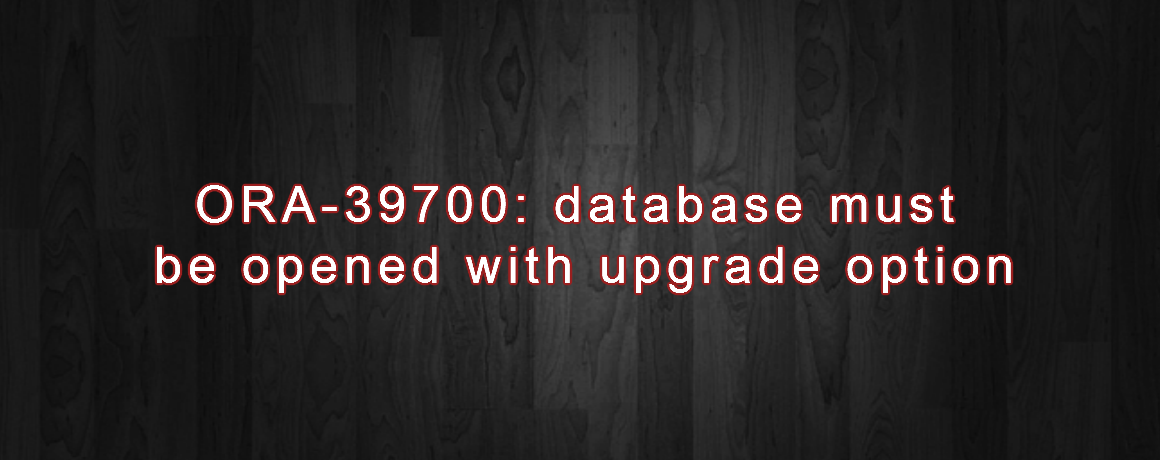Step 1. Set $ORACLE_HOSTNAME to the old hostname
export ORACLE_HOSTNAME=old_name
Step 2. De-configure the old DB Console by running the following command:
$ORACLE_HOME/bin/emca -deconfig dbcontrol db
Step 3. $ORACLE_HOSTNAME to the new hostname:
export ORACLE_HOSTNAME=new_name
Step 4. Configure the new DB Console
$ORACLE_HOME/bin/emca -config dbcontrol db -repos recreate