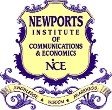[et_pb_section bb_built=”1″ _builder_version=”3.0.52″ background_image=”http://dev.oraclesolutions.pk/wp-content/uploads/2017/07/question-mark-2123967_1920.jpg” parallax=”on” parallax_method=”off” inner_shadow=”on”][et_pb_row _builder_version=”3.0.52″ parallax=”on” parallax_method=”off” background_position_1=”top_left” background_repeat_1=”no-repeat” make_fullwidth=”on” use_custom_width=”on” custom_width_percent=”100%” custom_width_px=”1702px” use_custom_gutter=”on” width_unit=”off” make_equal=”on”][et_pb_column type=”4_4″][et_pb_toggle _builder_version=”3.0.52″ title=”What is the difference between alter and FNDCPASS in changing apps password?” open=”off” use_background_color_gradient=”on” border_style=”ridge” background_color=”#ffffff” title_font=”Montserrat|on||on|” title_text_color=”#ffffff” body_font=”Montserrat||||” body_font_size=”15″ background_color_gradient_end=”#000000″ background_color_gradient_direction=”181deg” use_border_color=”on” icon_color=”#0c71c3″ title_font_size=”18″ body_line_height=”1em” border_width=”3px” background_color_gradient_start=”#ffffff” open_toggle_text_color=”#ff0000″ body_text_color=”#ffffff”]
FNDCPASS will update some FND tables other than standard tables.
[/et_pb_toggle][et_pb_toggle _builder_version=”3.0.52″ title=”Where is the concurrent manager log file located?” open=”off” use_background_color_gradient=”on” border_style=”ridge” background_color=”#ffffff” title_font=”Montserrat|on||on|” title_text_color=”#ffffff” body_font=”Montserrat||||” body_font_size=”15″ background_color_gradient_end=”#000000″ background_color_gradient_direction=”181deg” use_border_color=”on” icon_color=”#0c71c3″ title_font_size=”18″ body_line_height=”1em” border_width=”3px” background_color_gradient_start=”#ffffff” open_toggle_text_color=”#ff0000″ body_text_color=”#ffffff”]
$COMMON_TOP/admin/log
Or
$APPLCSF/$APPLLOG
[/et_pb_toggle][et_pb_toggle _builder_version=”3.0.52″ title=”What are the different types of concurrent managers?” open=”off” use_background_color_gradient=”on” border_style=”ridge” background_color=”#ffffff” title_font=”Montserrat|on||on|” title_text_color=”#ffffff” body_font=”Montserrat||||” body_font_size=”15″ background_color_gradient_end=”#000000″ background_color_gradient_direction=”181deg” use_border_color=”on” icon_color=”#0c71c3″ title_font_size=”18″ body_line_height=”1em” border_width=”3px” background_color_gradient_start=”#ffffff” open_toggle_text_color=”#ff0000″ body_text_color=”#ffffff”]
- Internal Concurrent Manager – Will start all other managers and monitor.
- Standard Manager – All concurrent request by default will go to this.
- Conflict Resolution Manager – Concurrent programs with incompatibilities will be handled.
- Transaction Manager – Handle all transaction requests.
[/et_pb_toggle][et_pb_toggle _builder_version=”3.0.52″ title=”What are actual and target count in ‘Administer Concurrent Managers form’?” open=”off” use_background_color_gradient=”on” border_style=”ridge” background_color=”#ffffff” title_font=”Montserrat|on||on|” title_text_color=”#ffffff” body_font=”Montserrat||||” body_font_size=”15″ background_color_gradient_end=”#000000″ background_color_gradient_direction=”181deg” use_border_color=”on” icon_color=”#0c71c3″ title_font_size=”18″ body_line_height=”1em” border_width=”3px” background_color_gradient_start=”#ffffff” open_toggle_text_color=”#ff0000″ body_text_color=”#ffffff”]
Target is the number of concurrent processes a manager is supposed to start.
Actual is the number of processes a manager started actually.
Target and Actual should be always same.
[/et_pb_toggle][et_pb_toggle _builder_version=”3.0.52″ title=”What if Target and Actual are not same?” open=”off” use_background_color_gradient=”on” border_style=”ridge” background_color=”#ffffff” title_font=”Montserrat|on||on|” title_text_color=”#ffffff” body_font=”Montserrat||||” body_font_size=”15″ background_color_gradient_end=”#000000″ background_color_gradient_direction=”181deg” use_border_color=”on” icon_color=”#0c71c3″ title_font_size=”18″ body_line_height=”1em” border_width=”3px” background_color_gradient_start=”#ffffff” open_toggle_text_color=”#ff0000″ body_text_color=”#ffffff”]
It means at operating system level resources are low to accommodate the required processes for concurrent managers.
[/et_pb_toggle][et_pb_toggle _builder_version=”3.0.52″ title=”What are work shifts?” open=”off” use_background_color_gradient=”on” border_style=”ridge” background_color=”#ffffff” title_font=”Montserrat|on||on|” title_text_color=”#ffffff” body_font=”Montserrat||||” body_font_size=”15″ background_color_gradient_end=”#000000″ background_color_gradient_direction=”181deg” use_border_color=”on” icon_color=”#0c71c3″ title_font_size=”18″ body_line_height=”1em” border_width=”3px” background_color_gradient_start=”#ffffff” open_toggle_text_color=”#ff0000″ body_text_color=”#ffffff”]
Work shifts are nothing but timings at which the concurrent manager is supposed to run.
[/et_pb_toggle][et_pb_toggle _builder_version=”3.0.52″ title=”What if internal concurrent manager target and actual are not same?” open=”off” use_background_color_gradient=”on” border_style=”ridge” background_color=”#ffffff” title_font=”Montserrat|on||on|” title_text_color=”#ffffff” body_font=”Montserrat||||” body_font_size=”15″ background_color_gradient_end=”#000000″ background_color_gradient_direction=”181deg” use_border_color=”on” icon_color=”#0c71c3″ title_font_size=”18″ body_line_height=”1em” border_width=”3px” background_color_gradient_start=”#ffffff” open_toggle_text_color=”#ff0000″ body_text_color=”#ffffff”]
We need to bounce the concurrent manager using adcmctl.sh
[/et_pb_toggle][et_pb_toggle _builder_version=”3.0.52″ title=”What is DBC file and its location?” open=”off” use_background_color_gradient=”on” border_style=”ridge” background_color=”#ffffff” title_font=”Montserrat|on||on|” title_text_color=”#ffffff” body_font=”Montserrat||||” body_font_size=”15″ background_color_gradient_end=”#000000″ background_color_gradient_direction=”181deg” use_border_color=”on” icon_color=”#0c71c3″ title_font_size=”18″ body_line_height=”1em” border_width=”3px” background_color_gradient_start=”#ffffff” open_toggle_text_color=”#ff0000″ body_text_color=”#ffffff”]
DBC file contain database connection information. DBC file is used by oracle applications to connect to database.
Its location is $FND_TOP/secure
[/et_pb_toggle][et_pb_toggle _builder_version=”3.0.52″ title=”What is GSM?” open=”off” use_background_color_gradient=”on” border_style=”ridge” background_color=”#ffffff” title_font=”Montserrat|on||on|” title_text_color=”#ffffff” body_font=”Montserrat||||” body_font_size=”15″ background_color_gradient_end=”#000000″ background_color_gradient_direction=”181deg” use_border_color=”on” icon_color=”#0c71c3″ title_font_size=”18″ body_line_height=”1em” border_width=”3px” background_color_gradient_start=”#ffffff” open_toggle_text_color=”#ff0000″ body_text_color=”#ffffff”]
GSM stands for Generic service Manager, which will monitor application processes like web, forms etc and restarts any of this processes if goes down.
[/et_pb_toggle][et_pb_toggle _builder_version=”3.0.52″ title=”What is rapid clone?” open=”off” use_background_color_gradient=”on” border_style=”ridge” background_color=”#ffffff” title_font=”Montserrat|on||on|” title_text_color=”#ffffff” body_font=”Montserrat||||” body_font_size=”15″ background_color_gradient_end=”#000000″ background_color_gradient_direction=”181deg” use_border_color=”on” icon_color=”#0c71c3″ title_font_size=”18″ body_line_height=”1em” border_width=”3px” background_color_gradient_start=”#ffffff” open_toggle_text_color=”#ff0000″ body_text_color=”#ffffff”]
Rapid Clone is the new cloning utility introduced in Release 11.5.8.
[/et_pb_toggle][et_pb_toggle _builder_version=”3.0.52″ title=”How do I determine if my system is rapid clone enabled?” open=”off” use_background_color_gradient=”on” border_style=”ridge” background_color=”#ffffff” title_font=”Montserrat|on||on|” title_text_color=”#ffffff” body_font=”Montserrat||||” body_font_size=”15″ background_color_gradient_end=”#000000″ background_color_gradient_direction=”181deg” use_border_color=”on” icon_color=”#0c71c3″ title_font_size=”18″ body_line_height=”1em” border_width=”3px” background_color_gradient_start=”#ffffff” open_toggle_text_color=”#ff0000″ body_text_color=”#ffffff”]
First, verify that your system is AutoConfig enabled. Then, verify that you have applied the latest Rapid Clone patch.
[/et_pb_toggle][et_pb_toggle _builder_version=”3.0.52″ title=”What is adsplicer?” open=”off” use_background_color_gradient=”on” border_style=”ridge” background_color=”#ffffff” title_font=”Montserrat|on||on|” title_text_color=”#ffffff” body_font=”Montserrat||||” body_font_size=”15″ background_color_gradient_end=”#000000″ background_color_gradient_direction=”181deg” use_border_color=”on” icon_color=”#0c71c3″ title_font_size=”18″ body_line_height=”1em” border_width=”3px” background_color_gradient_start=”#ffffff” open_toggle_text_color=”#ff0000″ body_text_color=”#ffffff”]
Adsplicer is a utility used to register off cycle products.
[/et_pb_toggle][et_pb_toggle _builder_version=”3.0.52″ title=”What is license manager?” open=”off” use_background_color_gradient=”on” border_style=”ridge” background_color=”#ffffff” title_font=”Montserrat|on||on|” title_text_color=”#ffffff” body_font=”Montserrat||||” body_font_size=”15″ background_color_gradient_end=”#000000″ background_color_gradient_direction=”181deg” use_border_color=”on” icon_color=”#0c71c3″ title_font_size=”18″ body_line_height=”1em” border_width=”3px” background_color_gradient_start=”#ffffff” open_toggle_text_color=”#ff0000″ body_text_color=”#ffffff”]
License manager (adlicmgr) utility is used to license/unlicensed , enable new languages, enable country specific functionality.
[/et_pb_toggle][et_pb_toggle _builder_version=”3.0.52″ title=”Is that necessary to enable maintenance mode while applying a patch?” open=”off” use_background_color_gradient=”on” border_style=”ridge” background_color=”#ffffff” title_font=”Montserrat|on||on|” title_text_color=”#ffffff” body_font=”Montserrat||||” body_font_size=”15″ background_color_gradient_end=”#000000″ background_color_gradient_direction=”181deg” use_border_color=”on” icon_color=”#0c71c3″ title_font_size=”18″ body_line_height=”1em” border_width=”3px” background_color_gradient_start=”#ffffff” open_toggle_text_color=”#ff0000″ body_text_color=”#ffffff”]
It can vary from different Patches but, we can even apply a patch without enabling maintenance mode with the following option
Adpatch options=hotpatch
[/et_pb_toggle][et_pb_toggle _builder_version=”3.0.52″ title=”How you will find workflow version?” open=”off” use_background_color_gradient=”on” border_style=”ridge” background_color=”#ffffff” title_font=”Montserrat|on||on|” title_text_color=”#ffffff” body_font=”Montserrat||||” body_font_size=”15″ background_color_gradient_end=”#000000″ background_color_gradient_direction=”181deg” use_border_color=”on” icon_color=”#0c71c3″ title_font_size=”18″ body_line_height=”1em” border_width=”3px” background_color_gradient_start=”#ffffff” open_toggle_text_color=”#ff0000″ body_text_color=”#ffffff”]
Run wfver.sql at $FND_TOP/sql script as apps user
[/et_pb_toggle][et_pb_toggle _builder_version=”3.0.52″ title=”How to validate that sysadmin password is correct or not from back-end?” open=”off” use_background_color_gradient=”on” border_style=”ridge” background_color=”#ffffff” title_font=”Montserrat|on||on|” title_text_color=”#ffffff” body_font=”Montserrat||||” body_font_size=”15″ background_color_gradient_end=”#000000″ background_color_gradient_direction=”181deg” use_border_color=”on” icon_color=”#0c71c3″ title_font_size=”18″ body_line_height=”1em” border_width=”3px” background_color_gradient_start=”#ffffff” open_toggle_text_color=”#ff0000″ body_text_color=”#ffffff”]
select fnd_web_sec.validate_login(‘SYSADMIN’,’Qwert8765′) from dual;
[/et_pb_toggle][et_pb_toggle _builder_version=”3.0.52″ title=”Which all tables FNDCPASS updates when changing user’s password?” open=”off” use_background_color_gradient=”on” border_style=”ridge” background_color=”#ffffff” title_font=”Montserrat|on||on|” title_text_color=”#ffffff” body_font=”Montserrat||||” body_font_size=”15″ background_color_gradient_end=”#000000″ background_color_gradient_direction=”181deg” use_border_color=”on” icon_color=”#0c71c3″ title_font_size=”18″ body_line_height=”1em” border_width=”3px” background_color_gradient_start=”#ffffff” open_toggle_text_color=”#ff0000″ body_text_color=”#ffffff”]
Below is how FNDCPASS works.
a) APPLSYS validation. (make sure APPLSYS name is correct)
b) Re-encrypt all password in FND_USER
c) Re-encrypt all password in FND_ORACLE_USERID
d) Update applsys’s password in FND_ORACLE_USERID
e) Update apps password in FND_ORACLE_USERID table.
Also changes are made in DBA_USERS table
[/et_pb_toggle][et_pb_toggle _builder_version=”3.0.52″ title=”What are custom schema creation steps?” open=”off” use_background_color_gradient=”on” border_style=”ridge” background_color=”#ffffff” title_font=”Montserrat|on||on|” title_text_color=”#ffffff” body_font=”Montserrat||||” body_font_size=”15″ background_color_gradient_end=”#000000″ background_color_gradient_direction=”181deg” use_border_color=”on” icon_color=”#0c71c3″ title_font_size=”18″ body_line_height=”1em” border_width=”3px” background_color_gradient_start=”#ffffff” open_toggle_text_color=”#ff0000″ body_text_color=”#ffffff”]
a) Create a Tablespace in the Database for custom schema.
b) Create Schema
c) Grants Connect and Resource to schema
d) Make the directory structure for your custom application files.
e) Create Custom Environment file in APPL_TOP directory
f) Register your Oracle Schema.
g) Login to Applications with System Administrator responsibility
Navigate to Application–>Register
Register Oracle User
Naviate to Security–>Oracle–>Register
h) Add Application to a Data Group
Navigate to Security–>Oracle–>DataGroup
i)Create custom request group, custom menu etc
[/et_pb_toggle][et_pb_toggle _builder_version=”3.0.52″ title=”What is .pls files which you see with apps?” open=”off” use_background_color_gradient=”on” border_style=”ridge” background_color=”#ffffff” title_font=”Montserrat|on||on|” title_text_color=”#ffffff” body_font=”Montserrat||||” body_font_size=”15″ background_color_gradient_end=”#000000″ background_color_gradient_direction=”181deg” use_border_color=”on” icon_color=”#0c71c3″ title_font_size=”18″ body_line_height=”1em” border_width=”3px” background_color_gradient_start=”#ffffff” open_toggle_text_color=”#ff0000″ body_text_color=”#ffffff”]
.PLS file stands for plsql files. In apps patch these files contain code to create package spec or package body or both.
[/et_pb_toggle][et_pb_toggle _builder_version=”3.0.52″ title=”What are .ldt & .lct files which you see in apps patch or with FNDLOAD?” open=”off” use_background_color_gradient=”on” border_style=”ridge” background_color=”#ffffff” title_font=”Montserrat|on||on|” title_text_color=”#ffffff” body_font=”Montserrat||||” body_font_size=”15″ background_color_gradient_end=”#000000″ background_color_gradient_direction=”181deg” use_border_color=”on” icon_color=”#0c71c3″ title_font_size=”18″ body_line_height=”1em” border_width=”3px” background_color_gradient_start=”#ffffff” open_toggle_text_color=”#ff0000″ body_text_color=”#ffffff”]
.ldt & .lct stands for Loader data file & Loader configuration files, used frequently in migrating customization, profile options, configuration data etc.
[/et_pb_toggle][et_pb_toggle _builder_version=”3.0.52″ title=”What are the profile options, what are various types of profile options?” open=”off” use_background_color_gradient=”on” border_style=”ridge” background_color=”#ffffff” title_font=”Montserrat|on||on|” title_text_color=”#ffffff” body_font=”Montserrat||||” body_font_size=”15″ background_color_gradient_end=”#000000″ background_color_gradient_direction=”181deg” use_border_color=”on” icon_color=”#0c71c3″ title_font_size=”18″ body_line_height=”1em” border_width=”3px” background_color_gradient_start=”#ffffff” open_toggle_text_color=”#ff0000″ body_text_color=”#ffffff”]
You set profile options at the following levels:
Site level
Application level
Responsibility level
User level
[/et_pb_toggle][et_pb_toggle _builder_version=”3.0.52″ title=”What is APPS listener? Why is it used?” open=”off” use_background_color_gradient=”on” border_style=”ridge” background_color=”#ffffff” title_font=”Montserrat|on||on|” title_text_color=”#ffffff” body_font=”Montserrat||||” body_font_size=”15″ background_color_gradient_end=”#000000″ background_color_gradient_direction=”181deg” use_border_color=”on” icon_color=”#0c71c3″ title_font_size=”18″ body_line_height=”1em” border_width=”3px” background_color_gradient_start=”#ffffff” open_toggle_text_color=”#ff0000″ body_text_color=”#ffffff”]
Apps Listener usually run on all Oracle Application Nodes with listener alias as APPS_$SID and is mainly used for listening requests for services like FNDFS & FNDSM.
[/et_pb_toggle][et_pb_toggle _builder_version=”3.0.52″ title=”How do you start/stop apps listener?” open=”off” use_background_color_gradient=”on” border_style=”ridge” background_color=”#ffffff” title_font=”Montserrat|on||on|” title_text_color=”#ffffff” body_font=”Montserrat||||” body_font_size=”15″ background_color_gradient_end=”#000000″ background_color_gradient_direction=”181deg” use_border_color=”on” icon_color=”#0c71c3″ title_font_size=”18″ body_line_height=”1em” border_width=”3px” background_color_gradient_start=”#ffffff” open_toggle_text_color=”#ff0000″ body_text_color=”#ffffff”]
lsnrctl start APPS_$SID
[/et_pb_toggle][/et_pb_column][/et_pb_row][/et_pb_section]