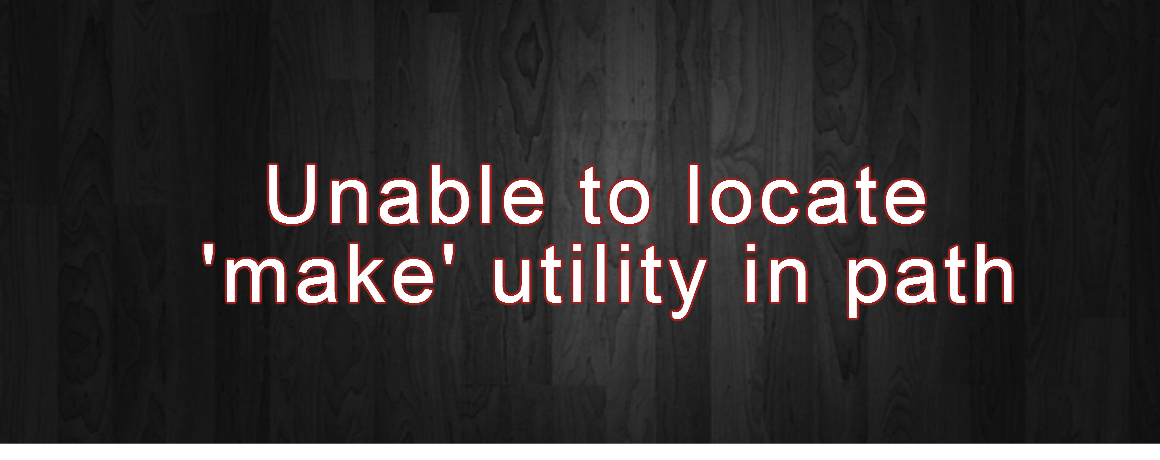Oracle ACE Pro
Oracle Solution Architect
Oracle E-Business Suite
Oracle Cloud Infrastructure
Oracle Fusion Middleware
Oracle Database Administration
Oracle Weblogic Administration
Oracle ACE Pro
Oracle Solution Architect
Oracle E-Business Suite
Oracle Cloud Infrastructure
Oracle Fusion Middleware
Oracle Database Administration
Oracle Weblogic Administration
Month: June 2017
How to get table information? How to get About this Page link in OA page in R12
How to find supplier related view / table information in web page environment?
Step 1. Navigate to the Supplier Page
Step 2. Click on the About this page link
Step 3. Click Expand All
Step 4. You will be seeing SuppSrchVO, SupplierVO and SitesVO
Step 5. If you click on that view it will show you the query used.
How to get the About this Page link in OA page?
To get the About this Page Link, Please ensure the below Profile option is set to Yes at site level:
- FND: Diagnostics
- System Administrator > Profile > System
The FND: Diagnostics profile option controls whether the Diagnostics button is rendered.
It also controls the display of the About this Page link.
You may also set below
- Personalize Self-Service Defn : Yes
- FND: Personalization Region Link Enabled : Yes
- FND: Diagnostics : Yes
Add the below responsibilities to the user:
System Administrator > Security > User > Define
- FND Html Forms
- Functional Administrator
- Functional Developer
1. Once done bounce the apache
2. Retest the issue
3. Migrate the solution to other environments as appropriate.
ERROR
Unable to locate ‘make’ utility in path
Issue :
bash-3.2$ perl adcfgclone.pl dbTechStack
Copyright (c) 2011 Oracle Corporation
Redwood Shores, California, USA
Oracle E-Business Suite Rapid Clone
Version 12.2
adcfgclone Version 120.63.12020000.7.1202010.2
Enter the APPS password :
Checking for make…
Unable to locate ‘make’ utility in path
Checking for ld…
Unable to locate ‘ld’ utility in path
Checking for ar…
Unable to locate ‘ar’ utility in path
Unable to locate all utilities with system path.
PATH = /u01/apps/Test/11.2.0/appsutil/clone/bin/../jre/bin:/usr/bin:/bin
WARNING: Could not find all the required OS utilities in the $PATH. Please review the checks above
SOLUTION
1.export PATH=/usr/ccs/bin:$PATH
2. Now, Run perl adcfgclone.pl dbTechStack
Is it Possible to Run Patch Wizard Offline?
Patch Wizard helps you identify useful or critical missing patches for your EBS environment.
Many of the largest EBS customers run their environments where external network connectivity is extremely limited or non-existent. The latter architectures are sometimes “air gapped” from external networks for maximum security.
Patch Wizard identifies missing patches by comparing them to the Patch Information Bundle (a.k.a. “InfoBundle”), a master repository of the latest available patches. It is still possible to run Patch Wizard even if your environment is air-gapped. You need to download the Infobundle file or the patches you wish to analyze from Oracle’s Support Portal using a system that has network access to Oracle Support. Once you’ve downloaded those files, you can move them to your secure or isolated EBS environment manually.
For more details about running Patch Wizard in network-isolated EBS environments, see:
- How to use Patch Wizard Without Setting Up Internet Connection (Note 741129.1)
References
- Patch Tracking Utilities: EBS 12.1
- Patch Tracking Utilities EBS 12.2
- Patch Wizard FAQ (Note 976688.2)
Related Articles
Source: https://blogs.oracle.com/stevenchan/is-it-possible-to-run-patch-wizard-offline
Webcast: Advanced Architectures for Oracle E-Business Suite
 Oracle University has a large number of free recorded webcasts for Oracle E-Business Suite. Here’s an excellent webcast for a wide range of architectural options for more-complex deployment requirements:
Oracle University has a large number of free recorded webcasts for Oracle E-Business Suite. Here’s an excellent webcast for a wide range of architectural options for more-complex deployment requirements:
Elke Phelps, Senior Principal Product Manager shares how to build on the three-tier logical Oracle E-Business Suite architecture to meet your business requirements for high availability, scalability, and performance. Topics include load-balancing and clustering. Understand how to securely deploy Oracle E-Business Suite for internet access with a demilitarized zone (DMZ). Apply various topics covered in the session to assist you with planning a disaster recovery project for your environment. Learn about new tools that automate scale-out and other advanced architectures when deploying E-Business Suite to the Oracle Cloud. This material was presented at Oracle OpenWorld 2016.
Source: https://blogs.oracle.com/stevenchan/webcast%3a-advanced-architectures-for-oracle-e-business-suite