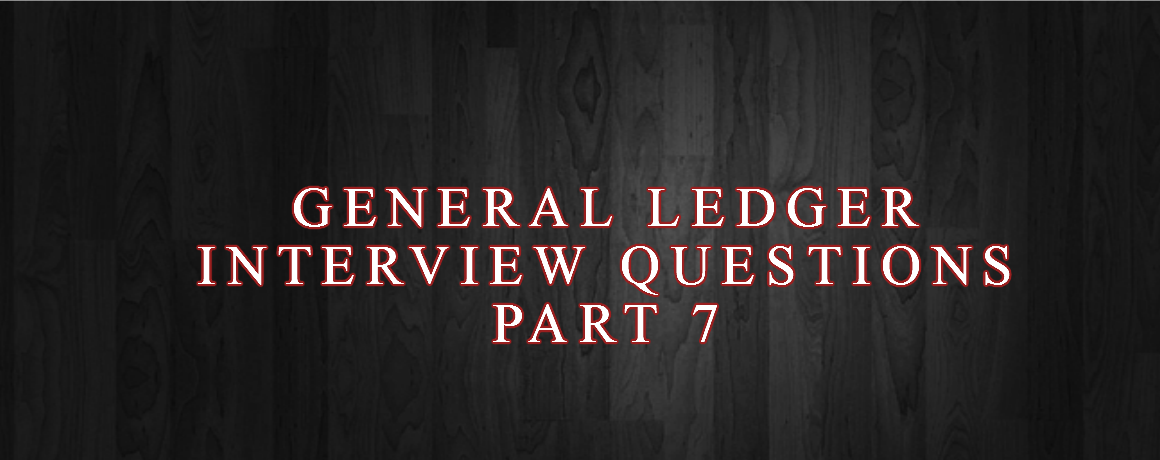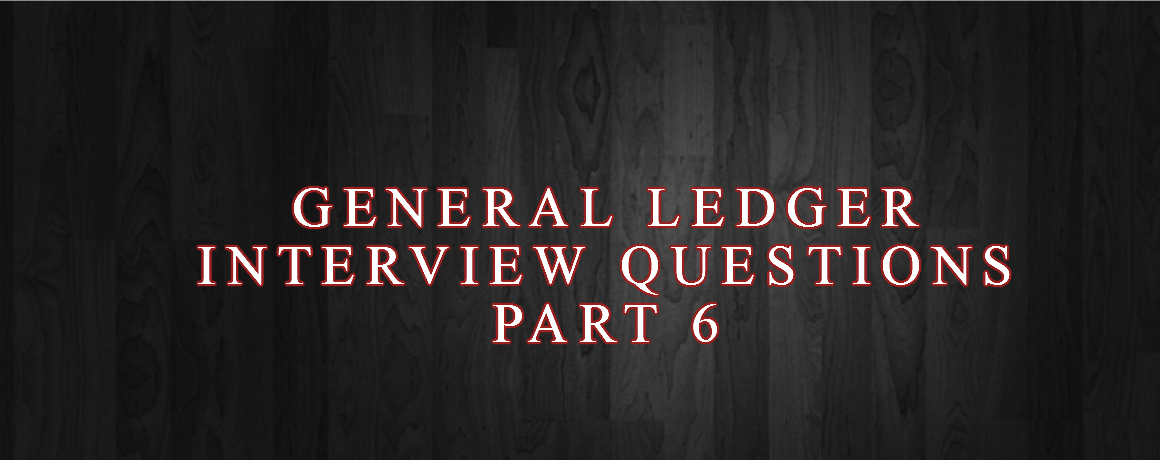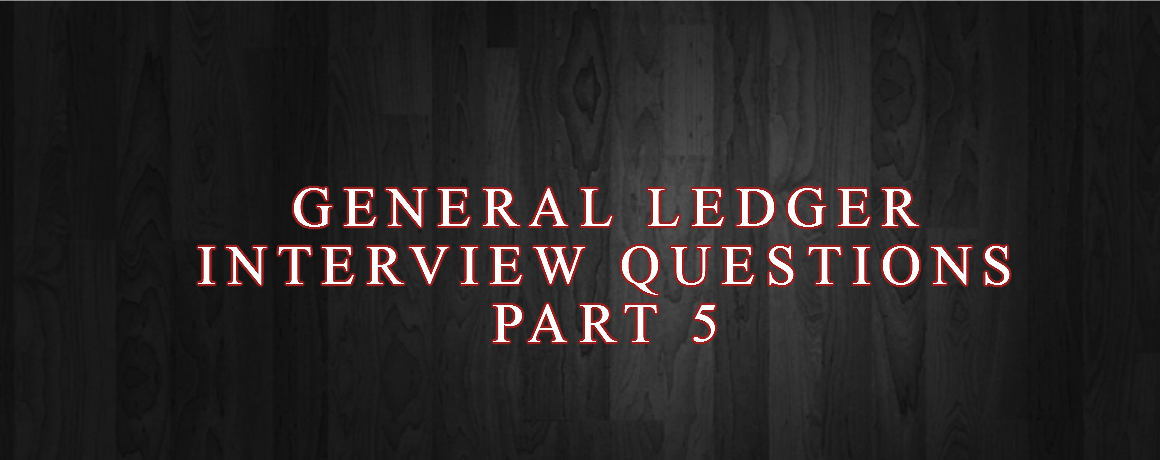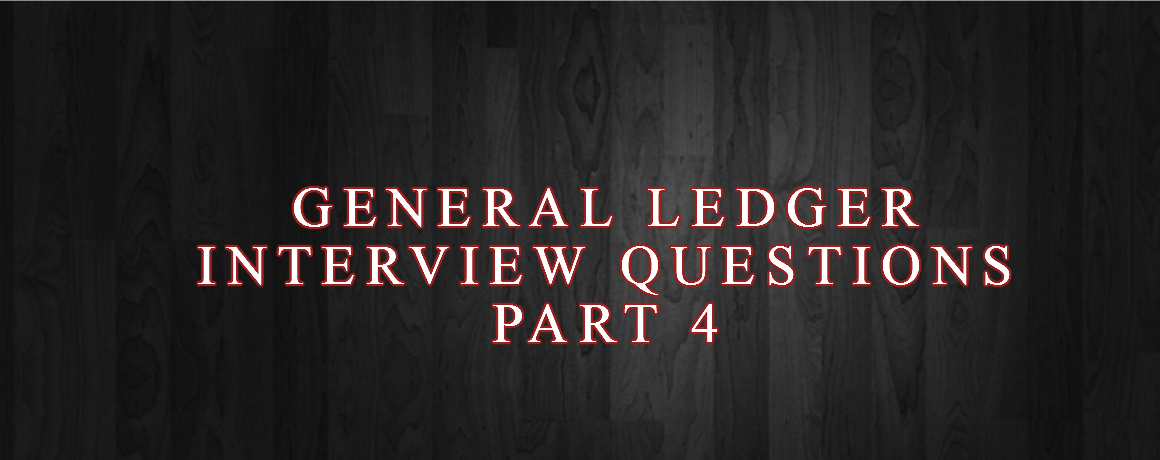Oracle ACE Pro
Oracle Solution Architect
Oracle E-Business Suite
Oracle Cloud Infrastructure
Oracle Fusion Middleware
Oracle Database Administration
Oracle Weblogic Administration
Oracle ACE Pro
Oracle Solution Architect
Oracle E-Business Suite
Oracle Cloud Infrastructure
Oracle Fusion Middleware
Oracle Database Administration
Oracle Weblogic Administration
ERP Functional Interview Questions
1.How many flex fields structures can you create for GL?
1.List of (any five) Standard reports of G/L.
- Budget Summary/ Detail.
- Consolidation Rule.
- Chart of Accounts Detail list.
- Inter company transaction Details.
- FSG- Column set detail listing.
- FSG- Row set summary listing.
- Trail Balance- Encumbrances.
2. What you mean by “FSG”? What are the mandatory sets for FSG?
Financial Statement Generator (FSG) is a powerful reporting building tool for Oracle General Ledger. FSG Generate financial reports, such as trial balances, income statements and balance sheets, based upon data in your general ledger.
Three mandatory sets for FSG:
- Row Set: A Row Set defines the format and content of the rows in an FSG report. In FSG, the commonly assumed attribute for a row definition is an account assignment,
- Column Set: Column Set defines the attribute for a column definition is a time period (amount type).
- Report Set: Report Set, define formulas to calculate row or column amounts. For example, you can define a row calculation, which sums all of the rows above it in the report. After Calculation we are going to RUN the report.
3.What does Rollup Group mean?
Rollup groups are which you can assign key flex field values. You can use a rollup group to identify a group of parent values for reporting or other application purposes. You assign key flex field segment values to rollup groups using the Segment Values window.
4.Whether rollup groups are specific to Ledger?
No, it is specific to Chart of Accounts. (Accounting Flex field)
5.What type of the Value sets will support Rollup groups?
- Independent
- Table.
6.What is the use of Summary templates in G/L?
To perform online summary inquire as well as speed the processing of financial reports, mass allocation and recurring journal formulas.
7.Can I define summary account template using only “D” template value?
No, you can’t define summary account template using only “D” it will not accept.
8.What are different statuses of summary template?
- Adding
- Current
- Delete
9.What does “unfreezing Rollup Groups” do?
If you enable the check box of “Freeze Rollup Groups” then you not able to define Rollup Groups at flexfield level.
10.Is there a limit on the number of summary template?
No, there is on limit for summary template, as many as you can give.
11.What do you mean by “Profile Option”?
A user profile is a collection of changeable options that effect the way your application.
12.What are the various levels, where we can assign profile values?
- Site
- Applications
- Responsibility
- User
13.List some of the Mandatory fields required for defining responsibility?
- Responsibility name
- Responsibility key
- menu
- Application
- data group
- Request group
14.What are different types of Ledgers?
- Primary Ledger
- Reporting Ledger
15.What is the different between Application and Responsibility?
Application: This field displays the current value, if set, for all users working under responsibilities owned by the application identified in the Find Profile Values block.
Responsibility: This field displays the current value, if set, for all users working under the responsibility identified in the Find Profile Values block
16.Is it possible to change the source of a journal Entry in G/L?
No, it is not possible to change source of the journal entry in G/L because while creating JV the Source field is grayed out.
17.Can I define a ‘Column’ with Account Assignments?
Yes, we can define account assignment in Columns.
18.What is the relevance of “Offset” in FSG?
Offset is to reporting on a period or effective date before or after your run time period or effective date. If you are specified current period, such as January, then the Offset will be in number of periods, you are going to give in another column set (Sequence to it) in Offset box whether in negative numbers that is previous periods Or Positive numbers that is future periods.
FSG determines the amounts to display based on the offset and the period or effective date you enter at runtime.
For example: Enter 0 (zero) to display amounts for the current period run time effective date and enter –1 to be display previous period amounts with another column adding to it.
19.What is the difference between ‘parent segment value’ and ‘Rollup group’?
Parent segment values are contains the child values of the segment values.
Rollup group values are contains the parent values as well as child values of parent values. We can use to view the reports in summery template.
20.What are different balance types?
- Actual
- Budget
- Encumbrance