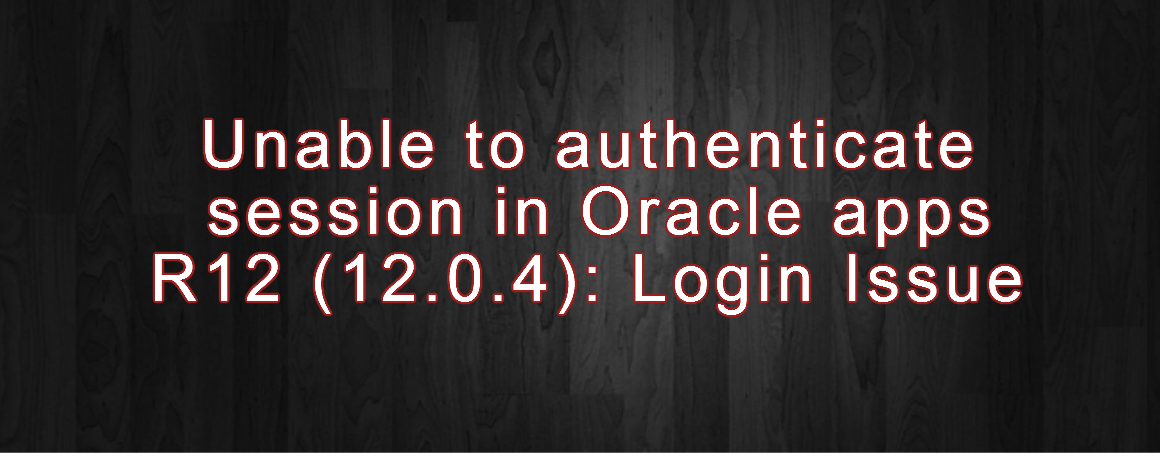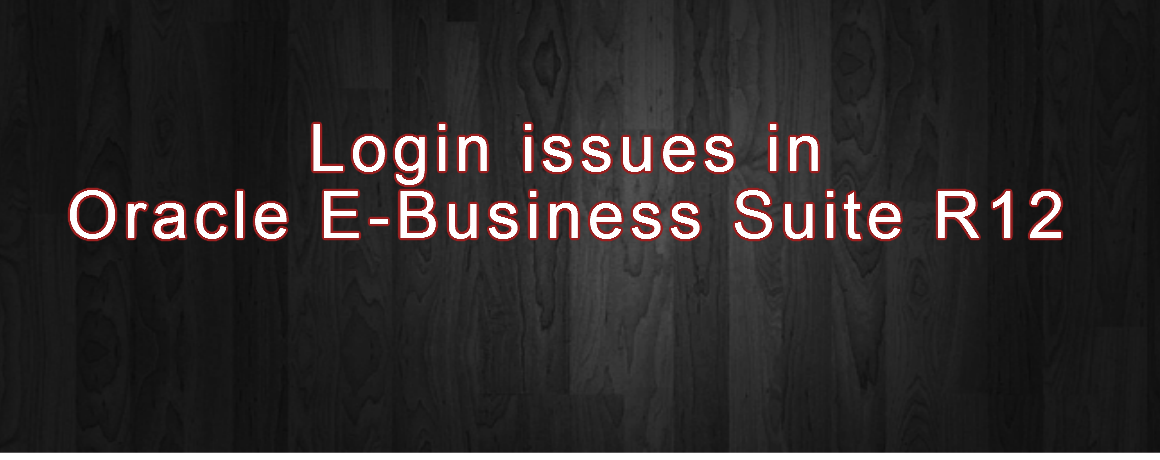Oracle ACE Pro
Oracle Solution Architect
Oracle E-Business Suite
Oracle Cloud Infrastructure
Oracle Fusion Middleware
Oracle Database Administration
Oracle Weblogic Administration
Oracle ACE Pro
Oracle Solution Architect
Oracle E-Business Suite
Oracle Cloud Infrastructure
Oracle Fusion Middleware
Oracle Database Administration
Oracle Weblogic Administration
Errors/Workarounds-Applications
ERROR
ld.so: object ‘/lib/libcwait.so’ from /etc/ld.so.preload cannot be preloaded: ignored.
Changes
Check compat-libcwait-2.1-1.i386.rpm was installed if yes
SOLUTION
1- Move the “libcwait.so” library from “/usr/lib” to “/lib”.
2. Modify the path given in the file “/etc/ld.so.preload” to point to the new location.
3- Download and Install compat-libcwait-2.1-2 of 64 bit with Root user.
- # rpm -e compat-libcwait-2.1-1.i386
- # rpm -ivh compat-libcwait-2.1-2.x86_64.rpm
NOTE: Download from compat-libcwait-2.1-2
ERROR
$ adcfgclone.pl dbTechStack
Copyright (c) 2002 Oracle Corporation
Redwood Shores, California, USA
Oracle Applications Rapid Clone
Version 12.0.0
adcfgclone Version 120.31.12010000.8
Enter the APPS password :
no linkxlC in /u01/ebs/db/11.2.0/appsutil/clone/bin/../jre/bin /usr/bin /etc /usr/sbin /usr/ucb /home/oradev/bin /usr/bin/X11 /sbin /u01/ebs/db/11.2.0/bin .
Checking for make… found – /usr/bin/make
Checking for ld… found – /usr/bin/ld
Checking for linkxlC…
Unable to locate ‘linkxlC’ utility in path
Checking for ar… found – /usr/bin/ar
Unable to locate all utilities with system path.
PATH = /u01/ebs/db/11.2.0/appsutil/clone/bin/../jre/bin:/usr/bin:/etc:/usr/sbin:/usr/ucb:/home/oradev/bin:/usr/bin/X11:/sbin:/u01/ebs/db/11.2.0/bin:.
WARNING: Could not find all the required OS utilities in the $PATH. Please review the checks above
$
SOLUTION
1. Check the linkxlC path in Linux by typing below command.
- $ which linkxlC
/usr/oracle/bin/linkxlC
2.Export Path for linkxlC
- $ export PATH=/usr/oracle/bin:$PATH
3. Run adcfgclone again:
- $ adcfgclone.pl dbTechStack
ERROR
Unable to authenticate session in Oracle apps R12 (12.0.4): Login Issue
It is in the following log file:
$INST_TOP/logs/ora/10.1.3/j2ee/oacore/oacore_default_group_1/application.log
15/09/19 05:45:20.601 10.1.3.0.0 Started
15/09/19 05:45:30.769 html: 10.1.3.0.0 Started
15/09/19 05:45:35 .132 html: oracle.apps.fnd.security.LeakDetectionFilter.initialized:1219349853132
15/09/19 05:45:38.132 html: LeakSetting:
global:true,session:false,aggressive:false,stderr:false,appslog:false,corelog:false
ignoring:null
15/09/19 05:45:45.859 html: chain failed
javax.servlet.ServletException: java.lang.RuntimeException: Unable to create user session. Please contact your System Administrator.
at com.evermind[Oracle Containers for J2EE 10g (10.1.3.0.0) ].server.http.EvermindPageContext.handlePageThrowable(EvermindPageContext.java:780)
SOLUTION
1.Enable FND debug
The FND debug log would have below error:
- Oracle error -1654: ORA-01654: unable to extend index APPLSYS.FND_LOGINS_N2 by 16 in tablespace APPS_TS_ARCHIVE has been detected in FND_SIGNON.AUDIT_USER.
2.Check if the APPS_TS_ARCHIVE Tablespace is full.
3.Increase the size of tablespace APPS_TS_ARCHIVE by adding a datafile to the tablespace.
ERROR
The http error_log had the below error:
oc4j_socket_recvfull timed out
The Application log has the below error:
15/09/16 05:30:20.511 html: Servlet error
java.lang.OutOfMemoryError: Java heap space
15/09/16 05:30:20.503 html: Servlet error
The opmn log had the below error:
15/09/16 05:30:20 java.lang.OutOfMemoryError: Java heap space
15/09/16 05:30:20 java.lang.OutOfMemoryError: Java heap space
15/09/16 05:30:20 java.lang.OutOfMemoryError: Java heap space
15/09/16 05:30:20 Exception in thread “Timer-1” java.lang.OutOfMemoryError: Java heap space
oracle.jbo.DMLException: JBO-26066: Error during rollback
SOLUTION
Change –Xms ( for start heap memory ) and -Xmx ( for maximum heap memory ) of the opmn.xml.
Changing the Xmx to 512 MB and Xms to 128 MB will help.
Increase Java Heap Size for the OC4J instance as per the available memory (RAM) & restart the instance.
- Do it with AS Control -> OC4J Instance -> Administration Tab -> Server Properties -> Java options.
- Update -Xms -Xmx java options.
- Once updated, stop and start the OC4J instance to pick up the changes.