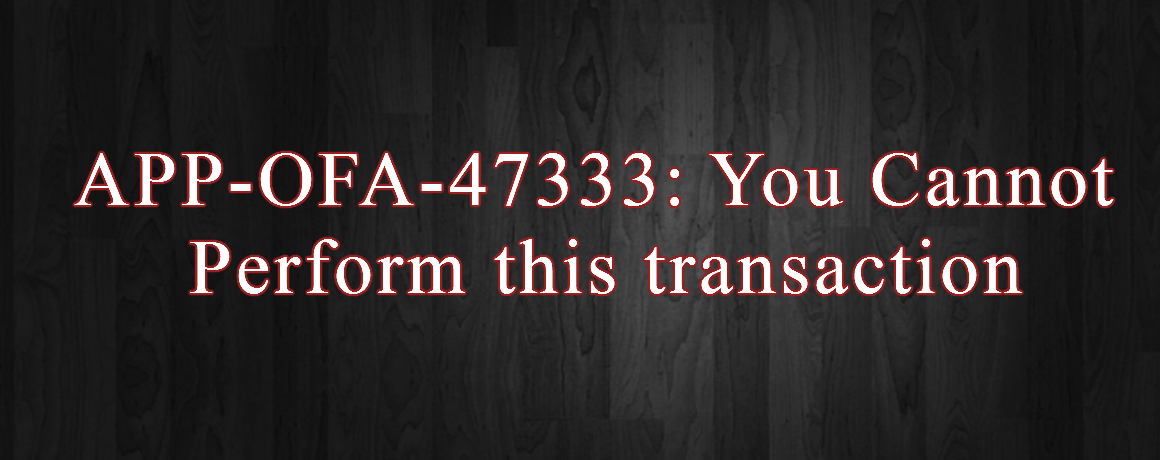| Account Generator: Purge Runtime Data
|
Always set this profile option to Yes to ensure that Oracle Workflow has finished generating accounting flexfield code combinations.
Temporarily set this option to No at the user level if you are debugging the account generator. Running the account generator with this option set to No fills up the workflow tables and slows performance
|
| FA: Allow Swiss Special Assets
|
Controls whether you can use the Swiss insurance calculation method.
If this profile option is set, when you add insurance details on the Fixed Asset Insurance window, you can check the Special Swiss Assets check box, which signifies that this asset will use the Swiss insurance calculation method.
|
| FA: Archive Table Sizing Factor
|
This profile option controls the space allotted for the temporary tables created when you archive and purge a book.
The sizing factor specifies how many storage kilobytes to reserve for the initial extent. The default value is 100 kilobytes.
Update this option if you are archiving a large number of records for a fiscal year.
|
| FA: Cache Sizing Factor
|
This profile option controls the database information retained in the concurrent program for performance improvement. The range is 0 to 25.
|
| FA: Deprn Single
|
Controls the caching buffer used when you run depreciation. You can set the buffer to either No (20) or Yes (1).
If you set FA: Deprn Single to No, the cache is reset after every 20 assets. If you set FA: Deprn Single to Yes, the cache is reset after every asset.
|
| FA: Generate Expense Account
|
Allows you to generate the depreciation expense account based on Workflow rules.
When you set this profile option to Yes, Generate Accounts reads the profile option and generates the expense account using Workflow rules. If you do not set this profile option or you set it to No, Generate Accounts uses the expense account entered for an asset in the Assignments window.
|
| FA: Large Rollback Segment Name
|
This profile option indicates the rollback segment name that Oracle Assets uses for programs requiring large rollback space.
If you do not specify a large rollback segment, Oracle Assets uses the first available rollback segment.
|
| FA: Number Mass Addition Parallel Requests
|
Controls the number of requests the Mass Additions Post program will run in parallel. When you run the program, Oracle Assets spawns a parent process with several child processes.
Enter a number between 1 and 20 to specify the maximum number of parallel requests you want to allow. The parent process is not included in this number.
|
| FA: Number of Parallel Requests
|
This profile option controls the number of requests that Oracle Assets programs can run in parallel.
Enter a number between 1 and 20 to specify the maximum number of parallel requests that you want to allow.
|
| FA: Print Debug
|
This option indicates whether debug tracing messages are printed in concurrent program log files. Support uses these messages to identify a problem with the code.
|
| FA: Print Timing Diagnostics
|
This option indicates whether timing diagnostic messages are printed in concurrent program log files. Support. uses these messages to identify a problem with the code.
|
| FA: Security Profile
|
Restricts access to the organizations defined in the security profile. This option is seeded at the site level with the view–all security profile created for the Startup Business Group.
|
| FA: Default DPIS to Invoice Date
|
Enables you to use the Future Transactions feature by allowing the default date–placed–in–service to be the invoice date, even when the invoice date is in a future accounting period. If you set this profile option to Yes, Oracle Assets defaults the date–placed–in–service to the invoice date for future transactions. If you set this profile option to No, Oracle Assets does not default the date–placed–in–service to the invoice dates, and you cannot use the Future Transactions feature.
|
| FA: Mass Copy All Cost Adjustments
|
Allows the Mass Copy program to copy all cost adjustments, even when the un-revalued cost is different in the corporate book and the associated tax books.
|