How to create Employee as a customer in AR
July 1, 2017
Accounts Receivables, Configurations-AR, Oracle Functional
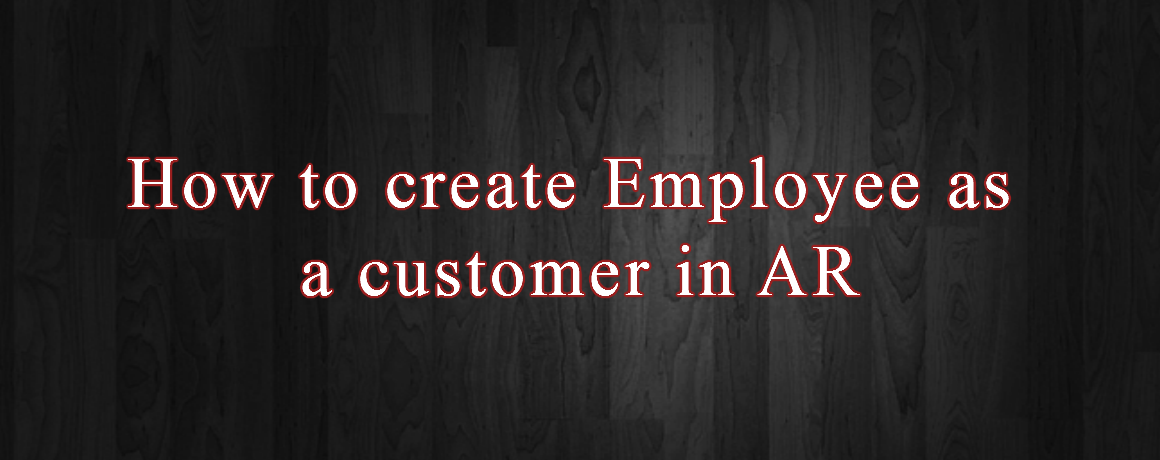
How to create Employee as a customer in AR
Step 1. Set the Profile option AR: Show Parties Without Accounts In DQM at site level.

Step 2. Now, Query the Employee Name in the Customer Screen with Person as a header selection.
Related Posts

