General Ledger Interview Questions Part 1
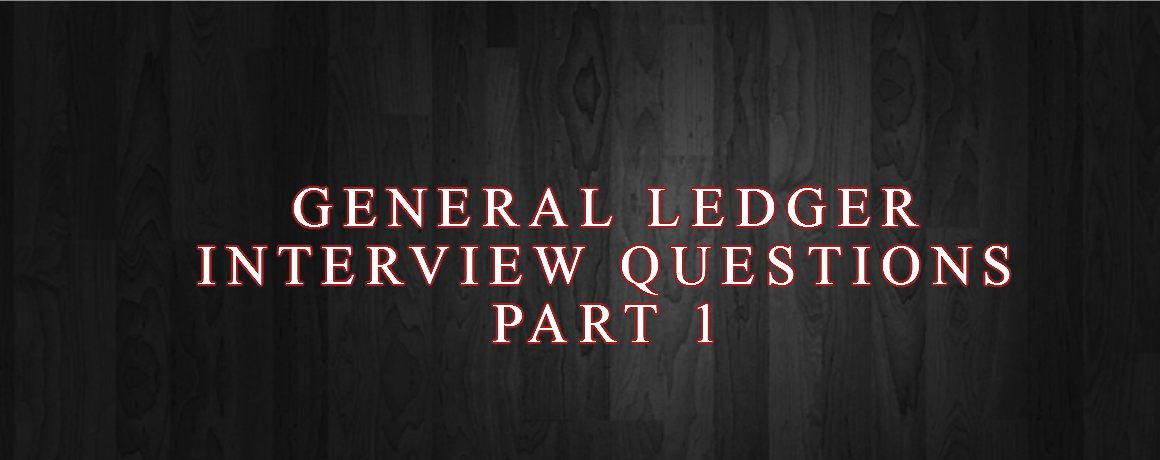
1.What are the different types of value set (or) validation types? Explain each in brief?
The validation types are 8 they are
Independent : the nature of segment is independent
Dependent : this segment depends on independent segment
None : none is free field
Pair : pair means range of segments
Table : table means calculation purpose
Special : special means based on conditions
Translatable Independent : we use it other than English language
Translatable Dependent : we use it other than English language
2.Can I increase/decrease the size of value set?
No, only we can increase the value set size but not decrease
3.What are the difference between KFF and DFF?
No. |
Key Flex field |
Descriptive Flex field |
|
1 |
This field is Intelligent Flex field and Mandatory and there are 33 KFF in Oracle finance out of which accounting structure is the one of the KFF in GL module | This flex field is optional to capture the additional information. There is no such limit |
|
2 |
KFF is application Specific | DFF is form Specific |
|
3. |
Cross Validation Rules are Specific to KFF | Cross validation are not applicable to DFF |
|
4.
|
Aliases are applicable to KFF | Not applicable to DFF |
|
5. |
KFF is Inbuilt (Oracle Provides) | We have to define DFF. |
4.How can we identify whether DFF is allowed for a specific form or not?
The DFF is available to a form where the symbol “ [ ] ” (square bracket) is displayed
5.Explain the difference between flex field qualifiers and segment qualifiers.
Flex Field Qualifier identifies the segment (to which it is assigned) with a specific property.
There are 4 types of flexfield qualifiers that can be assigned to segments, namely,
- Balancing segment Qualifier
- Cost center segment Qualifier
- Natural account segment Qualifier
- Inter-company segment Qualifier
1 & 3 are mandatory flexfield qualifiers
One Segment can have more than one qualifier not vice versa.
Segment Qualifier identifies the segment values with a specific property.
There are five types of segment qualifiers assigned to Natural account segment qualifier, namely,
- Allow budgeting
- Allow posting
- Control account
- Account type
- Reconciliation flag
Other then above flexfield qualifier others show only two segment qualifiers i.e.
- Allow budgeting
- Allow posting
6.What are different Year types?
Two types of Year types
- Calendar year
- Fiscal year
7.What are the different statuses of accounting periods?
The statuses of accounting periods are
- Open
- Closed
- Permanently closed
- Future enter able
- Never open
8.Why does an accounting period does not appear in the accounting periods list of values on the journal entry form?
The periods which have the status of closed, permanently closed and/or never open will not appear in accounting periods list of values on the Journal entry form.
9.Whether is it allowed for entering negative amount in journal lines?
Yes, it is possible but after posting it will be shown in brackets “< >”
10.Is it allowed to reverse, a reversed journal entry?
Yes, it is allowed to reverse journal entry. We can reverse a Journal entry only once.
11.Can I post the reversal entry in before period of actual journal entry?
No, reversal entry should be in current date or future date in the accounting periods of actual Journal entry.
12.What is the formula for funds available?
Funds available = Budget – Encumbrance – Actual
13.Whether system allows the reversing journal to posted even if the original journal is posted or not?
Yes, The original journal is posted or not. The reversal entry can be posted. Reversal meaning is to nullify the particular account balance.
14.How will it display if I use my segment separator in description?
It will appear as “?“ mark
We can select the segment separator is “ / “ in value set at the time of journal entry
posting the A/C in between “/ “ is appear ? in description.
15.What do you mean by Translation?
- Translation means we can translate actual and budget account balances from functional currency to Reporting currency. Actual we perform translation for reporting purpose.
- We need to define average, period end and historical rates.
- Average rate will be applicable to expenses and revenues, Period end rate will be applicable to Assets and Liabilities and Historical rate for Owners equity.
- Run translation after we have completed all journal activity for an accounting period.
- If you post additional journal entries or change your translation rates after running translation for a period, you must re-translate.
- Additionally, if you change the account type for an account Segment value and want to re-translate your actual account balances, you must re-enter or change the period-end and average exchange rates for the periods you want to re-translate.
16.What are the rules for Translation?
Rule for translation
- Prior period and future period should be open
- Define Average and Period end rates
We cannot perform translation for the first period.
17.How can I deactivate the segment value?
We can deactivate the segment value by un-check the enable box of the particular segment value in value set of the particular segment.
18.What type of accounts will display in list of values while entering retained earnings account in set of books?
Only Balance sheet items are display like Assets, Liabilities and Owner’s equity.
19.Briefly list the steps for foreign currency journals?
Before entering the foreign currency journals we need
- Conversion type
- Conversion rate
- Conversion Effective date
20.An entire batch was reversed and posted, while trying to reverse and post just one journal entry in the batch. How can this be corrected?
Leave the wrong reverse entry and reverse all other reversed entries manually and post them.
21.Can a Flex field Qualifies be changed after it has been created?
No, it Cannot be changed.
22.Can different set of books share the same value set?
Yes, the value set is an independent because the value set is share different set of books.
23.What are the three options available in oracle application with respect to foreign currencies?
Three options are
- Conversion
- Translation
- Revaluation

